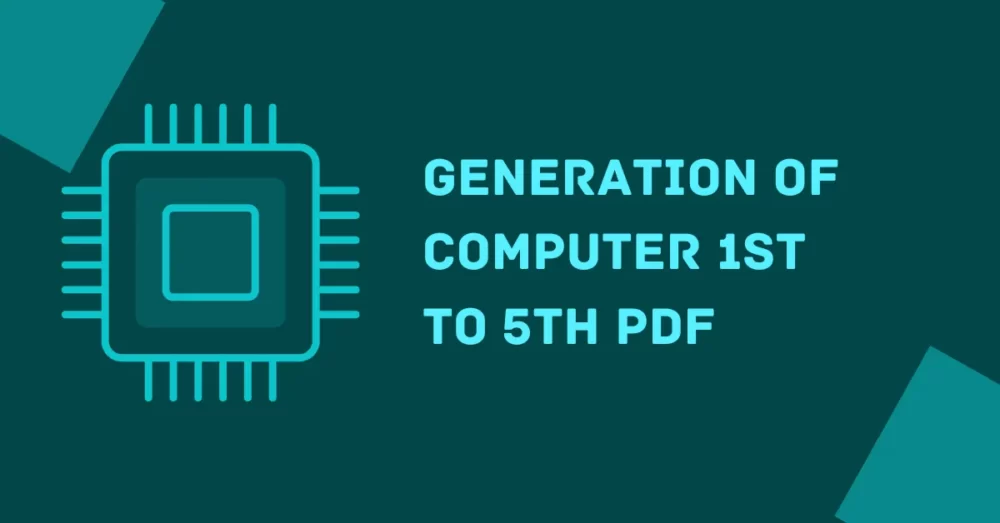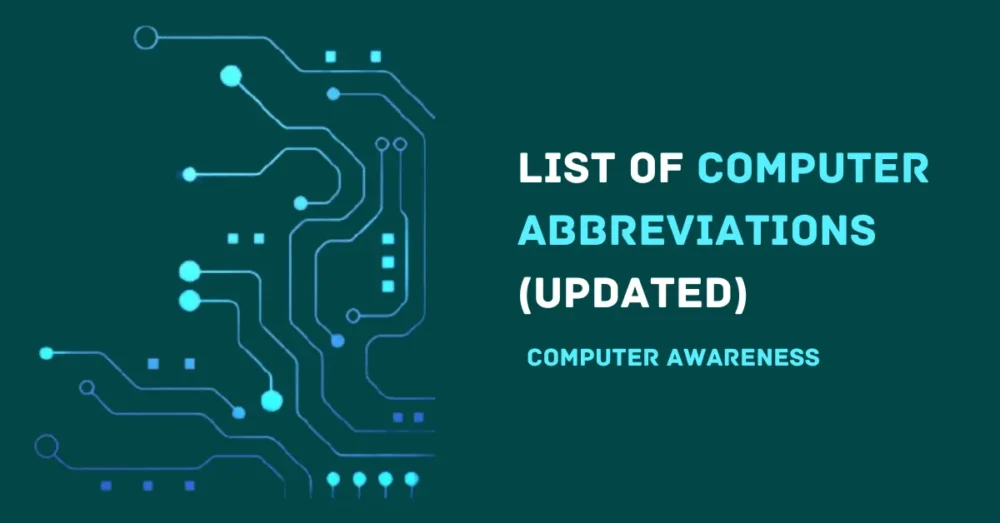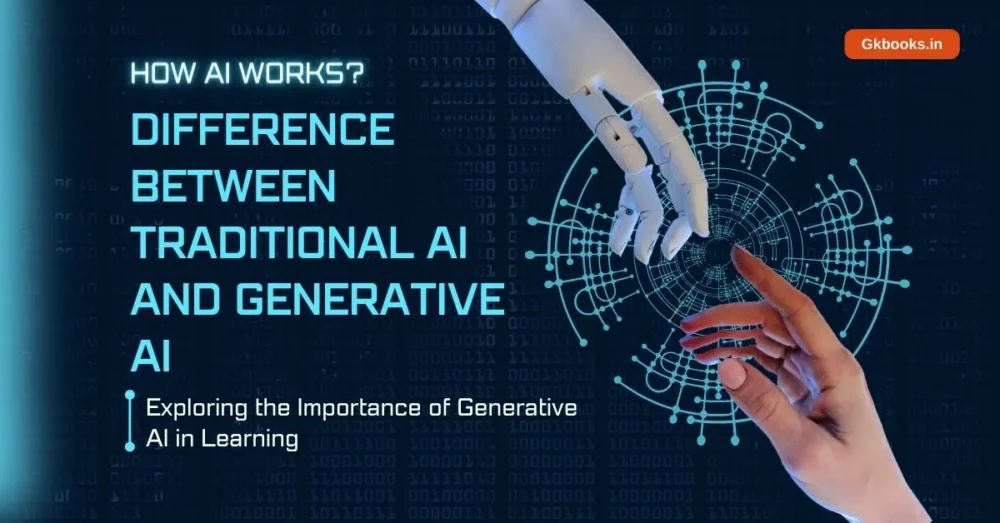Improve your computer knowledge with this complete note on 6 Types of Network Topologies With Clear Diagrams, perfect for improving your network understanding.
Network Topology is like the roadmap of how computers and network devices are connected.
It can be about the physical setup or how several computers are linked up in the digital world.
Sometimes, these can be the same, but not always. Think of each computer or device as a “node” in this map.
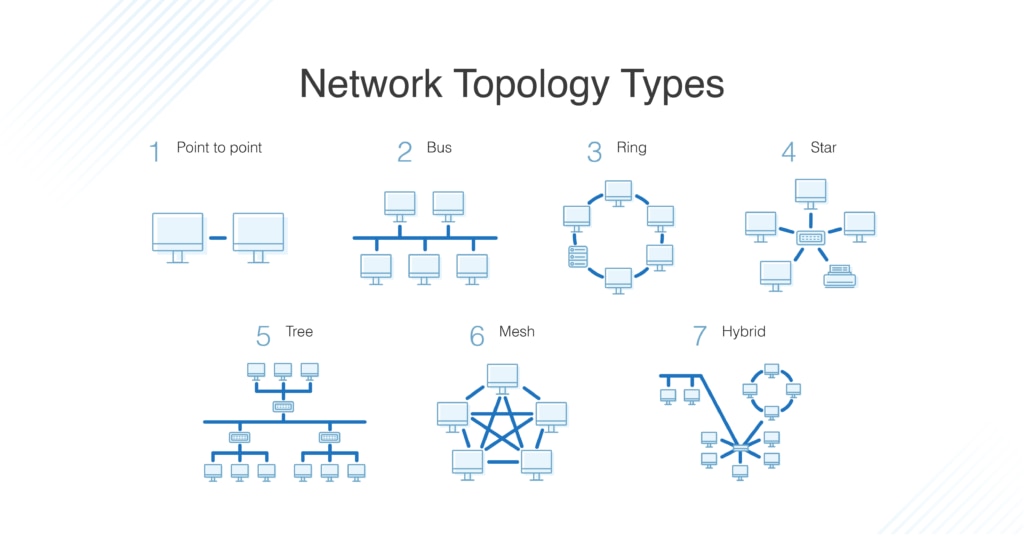
Types of Network Topologies
All network topologies are divided into six categories, with five being unique categories, and the sixth being a combination of the five topologies designed to meet specific requirements.
Bus Topology
A Single Highway Imagine a single road connecting all devices. It’s simple, but if there’s a problem on the road, everyone feels it.
Ring Topology
Passing the Token Devices are connected in a circular path. It’s like passing a token – only the one with the token can talk.
Star Topology
All Roads Lead to a Hub Picture all devices connecting to a central hub. If one road has an issue, others still work.
Mesh Topology
A Network Web Like a spider web, devices connect to multiple others. If one link breaks, there’s often another path.
Tree Topology
Branching Out Devices are organized like a tree with branches. It’s a mix of star and bus, offering some flexibility.
Hybrid Topology
Best of Both Worlds Combine different topologies to get the benefits of each. It’s like having the best of both worlds.
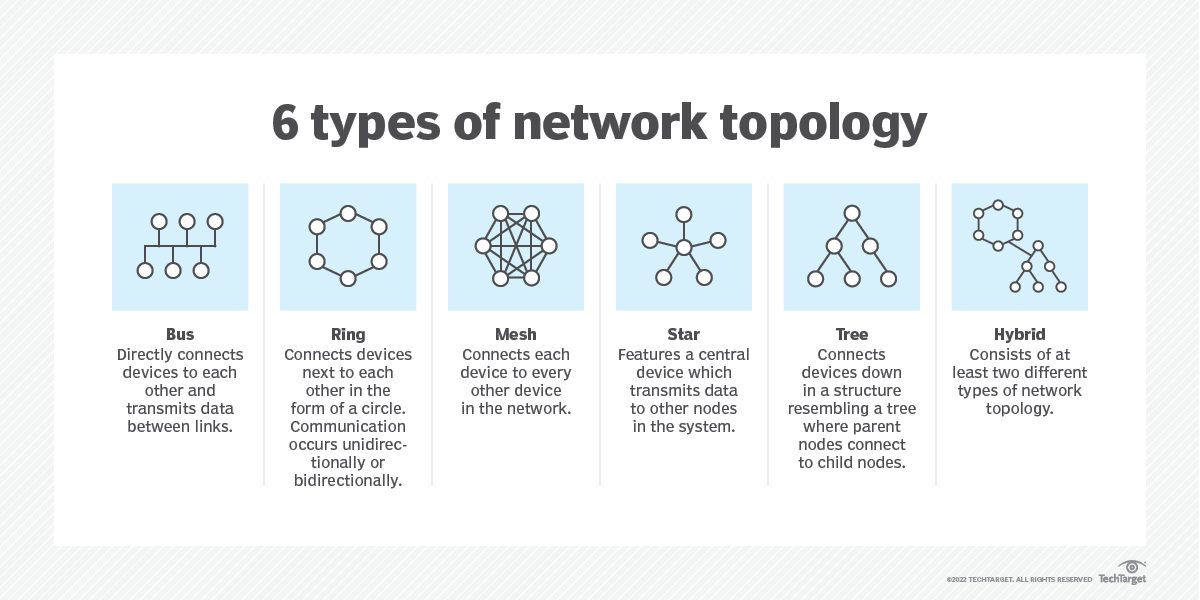
Let’s explore each aspect of the topology one by one, including its structure, characteristics, advantages, and disadvantages.
✅ Read Also: List of Computer Abbreviations with SSC MCQs (Updated List)
Bus Network Topology
Structure
- Imagine a single linear cable, like a long hallway, with all devices (computers, printers, servers) connected to it using taps or drop lines.
- This central cable acts as the shared communication medium, carrying every signal throughout the network.
Key characteristics
- Simple and inexpensive: Requires minimal cabling and equipment compared to other topologies.
- Easy to install and expand: Adding devices is straightforward, just plug them into the bus cable.
- Broadcast communication: Every device receives all transmissions on the bus, allowing for simple broadcasts and centralized announcements.
- Half-duplex operation: Devices can only send or receive data at a time, requiring protocols like Carrier Sense Multiple Access (CSMA) to avoid collisions.
- Single point of failure: If the bus cable breaks, the entire network goes down.
- Performance limitations: As the network grows, collisions become more frequent, leading to slower data transfer speeds.
Applications
- Small office and home networks: Bus networks were once common in early LANs but have largely been replaced by star and mesh topologies due to scalability limitations.
- Industrial control systems: Some specialized industrial networks still use bus topology due to its simplicity and cost-effectiveness.
- Cable television networks: Traditional cable TV systems utilize a bus-like structure where a central headend transmits signals to subscribers through a coaxial cable network.
Drawbacks
- Performance bottlenecks: Collision issues and limited bandwidth can make bus networks unsuitable for high-traffic environments.
- Limited scalability: Adding too many devices can significantly impact performance and reliability.
- Single point of failure: Failure of the central cable disrupts the entire network.
- Security concerns: Broadcast nature makes eavesdropping easier compared to switched networks.
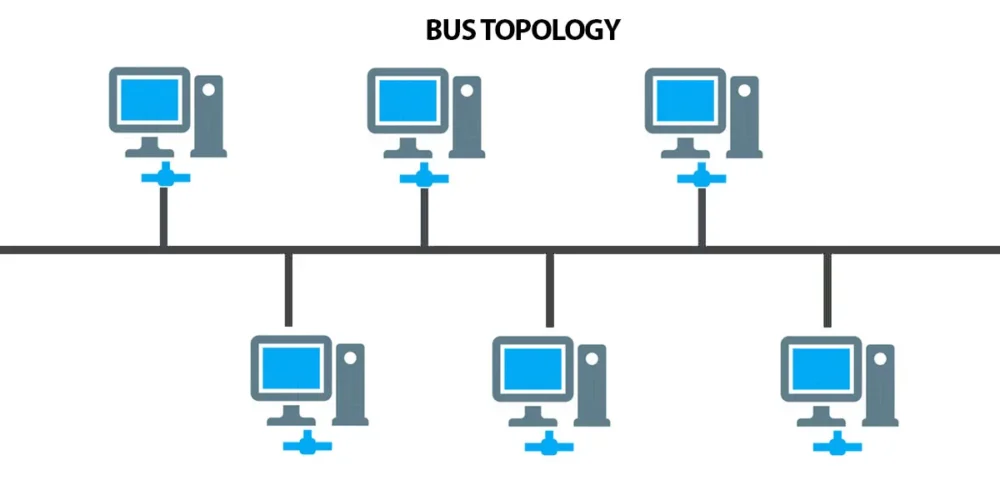
Ring Network Topology
Ring network topology, the circular chain, can be quite different from the other structures you’ve mentioned! Here’s a closer look:
Structure
- Imagine a string of devices connected to each other in a closed loop, like beads on a necklace. Each device has exactly two connections, one to its neighbor on either side.
- Data travels in a specific direction around the ring, passing through each device until it reaches its destination.
- There are two main types of ring topologies: unidirectional and bidirectional. In unidirectional rings, data only travels in one direction around the loop, whereas in bidirectional rings, data can travel in both directions.
Key characteristics
- Deterministic data flow: The fixed path for data travel eliminates collisions and makes data transmission predictable.
- Fault tolerance: Depending on the implementation, a single device failure may not disrupt the entire network, as data can potentially bypass the failed device.
- Cost-effective: For connecting a small number of devices, ring topology can be cheaper than other options due to minimal cabling requirements.
- Security: Since data travels through each device, network monitoring and security control can be centralized.
Applications
- Fiber Distributed Data Interface (FDDI): This high-speed ring network technology was formerly popular for backbone networks.
- SONET/SDH rings: These rings are used by telecommunications providers for data backhaul and voice traffic transmission.
- Resilient Packet Ring (RPR): This technology offers a fault-tolerant alternative for industrial automation and control networks.
Drawbacks
- Single point of failure: In some versions, if a single device fails, the entire network can be disrupted.
- Scalability limitations: Adding or removing devices can be difficult and disruptive, especially as the network grows.
- Performance bottlenecks: If one device on the ring becomes overloaded, it can slow down the entire network.
- Complexity: Managing and troubleshooting ring networks can be more complex than other topologies.
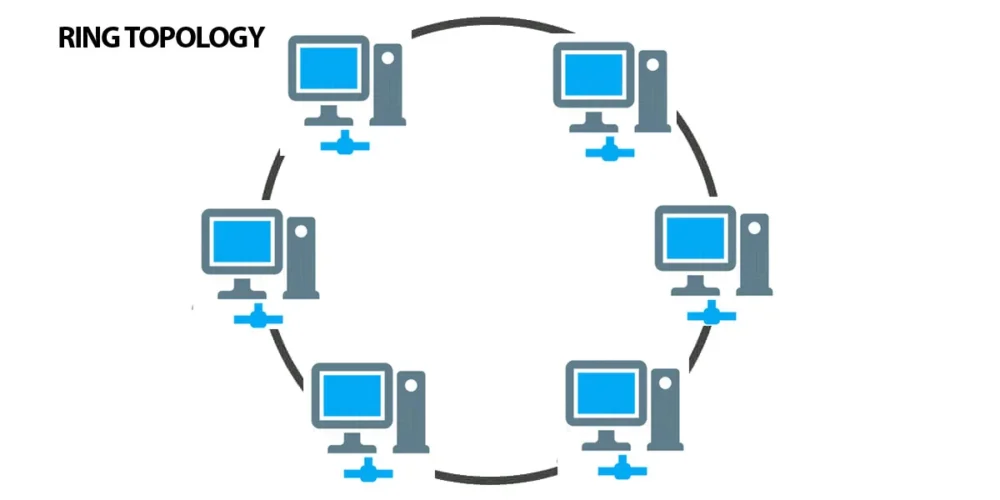
✅ Read Also: Generation of Computer 1st to 5th with Examples, Features & Tables
Mesh Network Topology
Mesh networks take a different approach than the centralized structure of star or tree topologies. Imagine a web rather than a star or a tree – that’s the essence of a mesh network. Here’s what makes it tick:
Structure
- In a mesh network, devices are interconnected with each other, forming a web-like structure. Each device acts as both a node and a router, relaying data to other devices in the network.
- There’s no central hub or switch – all devices cooperate to establish and maintain connections and routes throughout the network.
- Devices can connect wirelessly via radio waves or with wired connections like Ethernet cables.
Key characteristics
- Redundancy and fault tolerance: If one device fails, data can still be routed through other paths, minimizing downtime and disruption.
- Scalability: Adding new devices is easy, simply connect them to the existing network and they’ll automatically integrate.
- Flexibility: Mesh networks can easily adapt to changing environments and accommodate diverse device types.
- Improved coverage: By relaying signals through each other, devices can extend the network’s reach and eliminate dead zones.
- Self-healing: Mesh networks can automatically reconfigure themselves in case of connection issues or device failures.
Applications
- Home Wi-Fi: Mesh Wi-Fi systems eliminate dead zones and provide seamless coverage throughout your house.
- Smart homes: Mesh connectivity simplifies communication between smart devices, offering increased reliability and responsiveness.
- Retail stores: Mesh networks can provide consistent Wi-Fi coverage for customers and staff across large areas.
- Industrial IoT: In factories and other industrial settings, mesh networks connect sensors and machines reliably and efficiently.
Drawbacks
- Complexity: Setting up and managing a large mesh network can be more complex than simple star or tree networks.
- Cost: Mesh network devices can be more expensive than traditional routers and switches.
- Security: Ensuring secure communication in a decentralized network requires careful configuration and security measures.
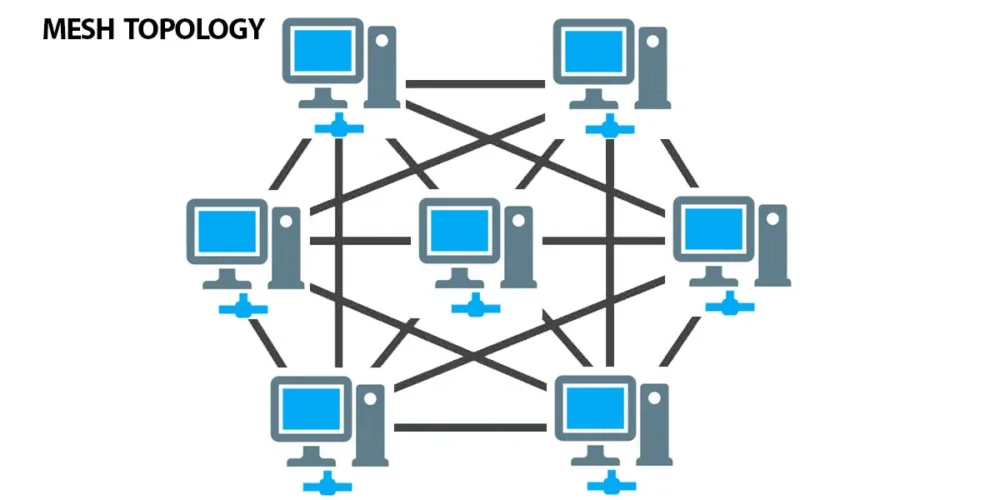
Star Network Topology
Structure
- Imagine a central device, often called a hub or switch, acting as the sun in a solar system.
- All other devices, like computers, printers, and servers, are like planets, each connected directly to the central device by its own dedicated cable.
- This “star” formation ensures that every device has its own independent connection to the central hub, creating a point-to-point communication channel.
Key characteristics
- Ease of Management: Adding or removing devices is a breeze, simply plug them into or unplug them from the central hub. No need to reconfigure existing connections.
- Fault Tolerance: A single device failure only affects itself, not the entire network. The rest of the devices can still communicate uninterrupted.
- Scalability: You can easily expand the network by adding more ports to the central hub or switch, making it suitable for growing environments.
- High Performance: Since each device has its own dedicated connection, collisions and bottlenecks are less likely, leading to smoother data transmission.
- Centralized Control: The central hub can manage network traffic, filter broadcasts, and even implement security measures.
Applications
- Star networks are the backbone of most home networks, connecting your computer, printer, and other devices to the internet.
- They’re also widely used in small and medium-sized businesses, schools, and other organizations where simplicity and scalability are key.
Drawbacks
- Single Point of Failure: Although individual devices are fault-tolerant, the central hub is a critical component. Its failure can bring the entire network down.
- Cost: Setting up a star network with many devices can require more cabling and potentially more expensive central hubs compared to other topologies.
- Performance Bottleneck: If the central hub is not powerful enough to handle heavy traffic, it can become a bottleneck and slow down network performance.

✅ Read Also: Exploring the First Generation of Computers: Full Details, Examples
Tree Network Topology
A tree network topology resembles the structure of a tree, with a central root node (think of it as the trunk) and multiple sub-nodes branching out from it, forming a hierarchical structure.
Each sub-node can further branch out to additional sub-nodes, and so on, creating layers of connections.
Key characteristics of a tree network topology
- Hierarchical Structure: Nodes are arranged in a layered fashion, with higher-level nodes connecting to lower-level nodes.
- Single Path: Data transmission between any two nodes follows a single, well-defined path. This simplifies routing and avoids confusion.
- Scalability: The network can be easily expanded by adding additional sub-nodes at any level, making it suitable for growing organizations.
- Centralized Control: The root node often acts as a central hub, managing data flow and network operations.
- Fault Tolerance: If a single node fails, it only affects the devices connected to it, not the entire network.
Common Applications of tree network topology
- Local Area Networks (LANs): In small to medium-sized office networks, tree topology is often used to connect workstations, printers, and other devices to a central switch or router.
- Cable TV Networks: Cable TV providers use tree topology to distribute signals from a central headend to individual subscribers’ homes.
- Hierarchical Storage Networks: Large data centers often employ tree topology to connect multiple storage devices to servers, ensuring efficient data access.
Disadvantages of tree network topology
- Single Point of Failure: The central node is a critical component, and its failure can disrupt the entire network.
- Bottlenecks: Heavy traffic at higher levels can lead to congestion and slow down data transmission.
- Increased Complexity: Managing a large and complex tree network can be challenging, especially as the network grows.
Overall, tree network topology is a versatile and scalable solution for various networking needs. However, it’s essential to consider its limitations and weigh them against other network topologies before making a decision.

Hybrid Network Topology
- In corporate networks, it’s common to blend different types of network topologies to meet specific needs.
- Each topology has its strengths and weaknesses in terms of performance, reliability, and cost.
- Consider a scenario where a network professional sets up a wireless LAN using a star-based topology for the majority of connections.
- However, they might also incorporate a wireless mesh network in specific situations, like when it’s challenging to run a network cable to connect to an access point.
- This strategic mix ensures flexibility and efficiency in managing various network requirements.
More Notes on Computer Awareness: