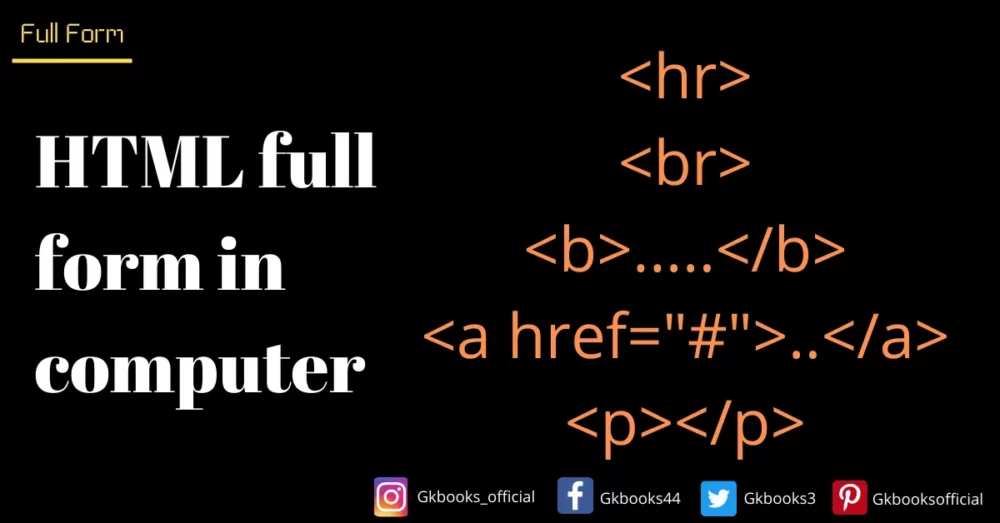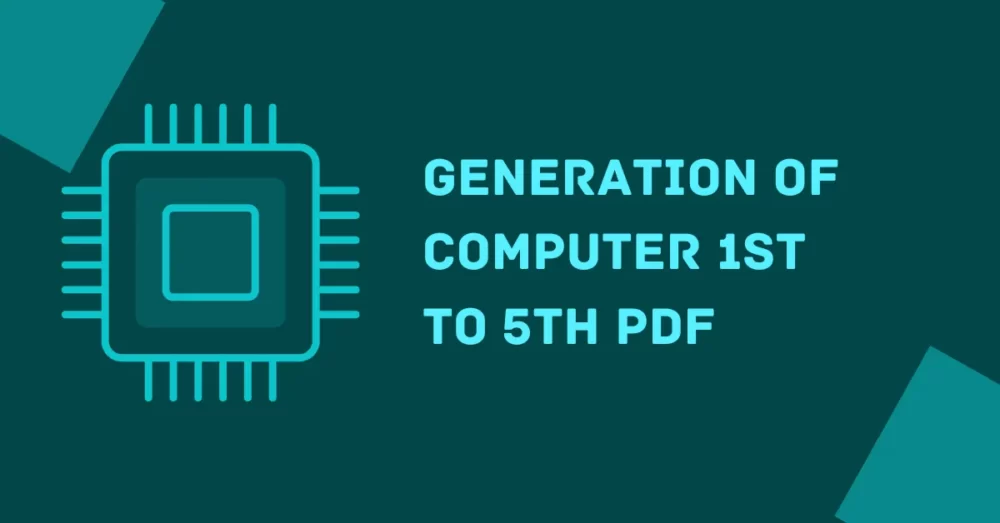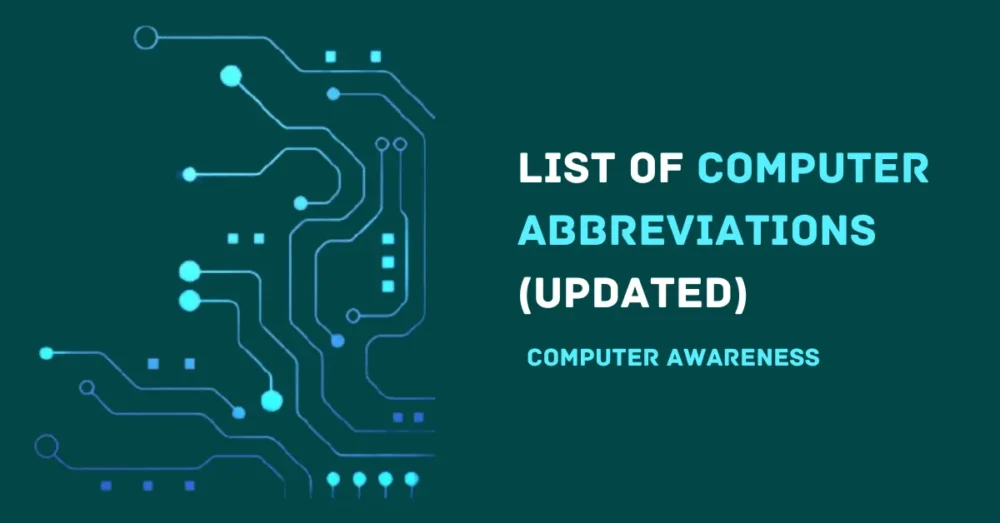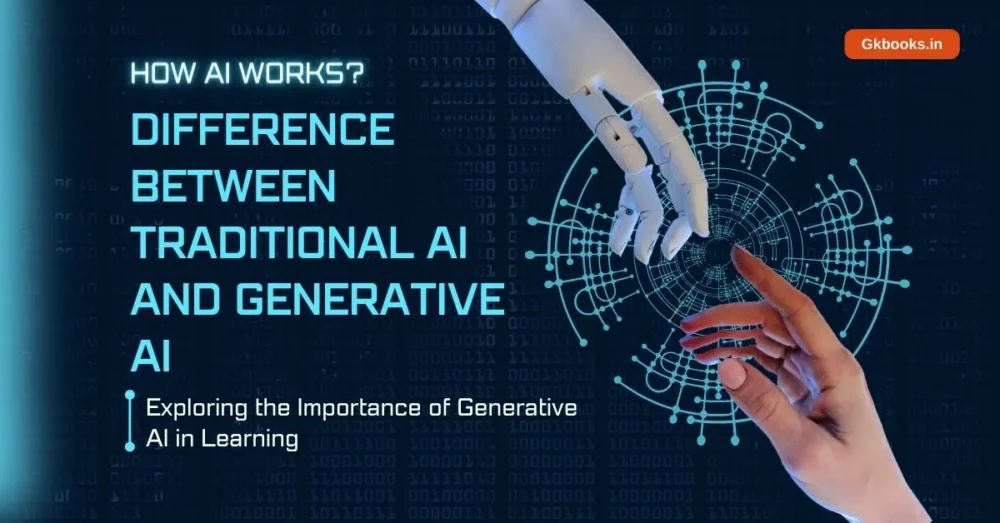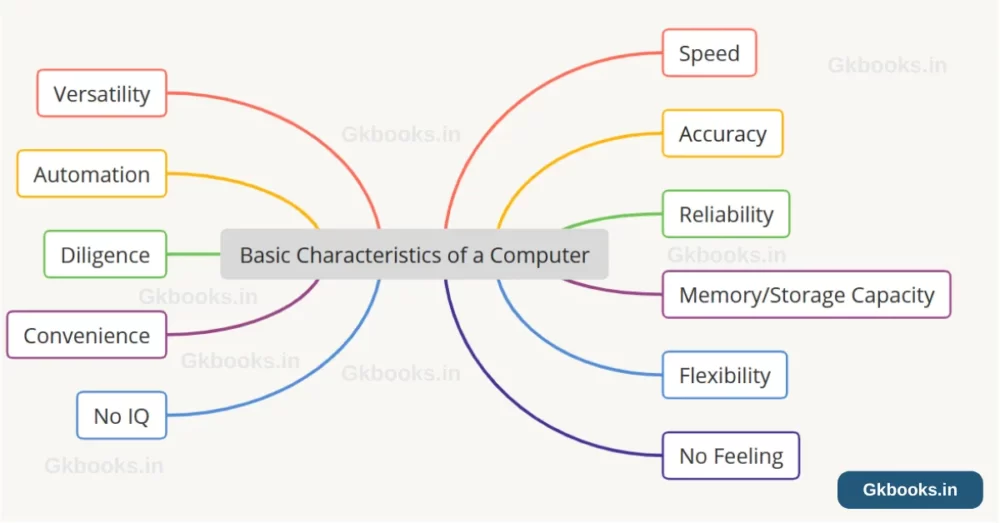Have you ever struggled to answer a question such as “Which of the following is an example of Application Software” in an exam? You’re not alone! This guide dives deep into Computer-based application software, providing clear explanations and real-life examples you’ll need to ace those competitive exams.
Before we proceed further, let’s address the question. This will help you grasp the types of questions commonly encountered in computer awareness topics.
Can You Answer It? 🤔
Question: Which of the following is an example of application software?
A. Device drivers
B. Operating Systems
C. Microsoft Word
D. Firmware
What is Application Software?
Application software are computer programs designed to help users perform specific tasks. These programs can manipulate text, numbers, audio, graphics, or a combination of these elements.
An excellent example is your web browser (like Google Chrome, UC Browser, or Mozilla Firefox) used to access and interact with information online.
Other application software examples include:
- Document creation and editing: Microsoft Word, Google Docs
- Spreadsheets: Microsoft Excel, Google Sheets
- Multimedia: VLC media player
- Photo editing: Adobe Photoshop, GIMP
- Communication: WhatsApp, Skype
- Productivity and organization: Evernote, calendars
What are the types of application software?
Depending on the activity for which the application software is designed, it can be broadly classified into the following 10 types.
- Web browsers
- Presentation software
- Spreadsheet software
- Graphic Software
- Word processors
- Database software
- Multimedia software
- Education software
- Information Software
- Content access software
As we’ve seen, application software comes in many varieties. However, there are other specific types of application software based on a wide range of tasks, known as general-purpose application software.
General-purpose application software tackles various tasks, offering an extensive toolbox for users. These programs are not limited to one specific function, making them versatile for everyday use.
For example, a word processor can be used to write a novel, create a restaurant menu, or design a flyer. Other general-purpose software examples include:
- Web browsers for navigating the internet.
- Email clients to manage communication.
- Media players for enjoying music and videos.
- Photo editors for basic image manipulation.
✅ Explore More about Web Browsers: History, Types, Functions & Features
Functions of Application Software
Application software comes in many flavors, each designed to help users with specific tasks. Here’s a breakdown of some common types and their functions:
Information Access and Creation
- Web Browsers: Explore and access information on the internet.
- Word Processors: Create and edit text documents.
- Spreadsheet Software: Organize and analyze data in tables.
Creative Tools
- Presentation Software: Design compelling presentations with visuals and multimedia.
- Graphic Software: Edit and manipulate images for creative projects.
Data Management
- Database Software: Store, organize, and retrieve large data sets efficiently.
Multimedia Applications
- Multimedia Software: Play, edit, and create audio and video content.
Education and Training
- Educational Software: Provide interactive learning experiences.
✅ Also Read: Types of Operating Systems
Examples of Application Software
Here is the list of examples of application software and their types.
| Sl. No. | Application Software types | Examples |
|---|---|---|
| 1 | Web browser |
|
| 2 | Presentation software |
|
| 3 | Spreadsheet software |
|
| 4 | Graphic software |
|
| 5 | Word processors |
|
| 6 | Database software |
|
| 7 | Multimedia software |
|
| 8 | Education software |
|
How is system software different from application software?
| Aspect | System Software | Application Software |
|---|---|---|
| Definition | Software that manages and controls hardware components and allows other software to run. | Software designed to help users perform specific tasks. |
| Language Used | Written in low-level languages for efficient hardware interaction. | Written in high-level languages for user-oriented tasks. |
| Function | Acts as an interface between the hardware and user applications. | Performs tasks that fulfill user needs, such as word processing or web browsing. |
| Examples | Operating systems, device drivers, utility software. | Word processors, web browsers, games, business applications. |
| Dependency | Independent; the system cannot operate without it. | Dependent on system software to run. |
| User Interaction | Operates in the background with minimal direct user interaction. | Requires direct user interaction to perform tasks. |
| Installation | Installed during the system setup and is crucial for system operation. | Can be installed or uninstalled based on user requirements. |
| Purpose | Ensures that the computer system functions efficiently and can run application software. | Provides tools to solve user problems or perform specific activities. |
SSC-Based MCQs on Application Software
1. Which of the following is not application software?
A. Windows 11
B. PowerPoint
C. MS Word
D. Paint
2. Which of the following is an example of application software?
A. Operating System
B. Compiler
C. MS Word
D. Android
3. Which provides a platform for running application software?
A. RAM
B. Peripherals
C. Firmware
D. Operating System
4. Which type of application software is used in the billing system?
A. Specific Purpose
B. General Purpose
C. Customized
D. System Software
5. In which category of the software does the payroll application fit
A. Application Software
B. General Purpose
C. Customized
D. System Software
• Payroll software is an example of application software that is used to manage, organize and automate employee payment.• Payroll software tracks all payments and maintains all payment records.
6. Which type of application software is the Kaspersky
A. Application Software
B. System software
C. Business Software
D. Security utility software
• Here Kaspersky is Antivirus software.
• An antivirus software is an example of Security utility software.
• Antivirus software, also known as anti-malware software. It is a computer program used to prevent, detect, and remove malware.
7. What type of application software is tally__
A. Application Software
B. System software
C. Business Software
D. Security utility software
• Tally is a professional accounting application software that is used in many companies.
• It’s enabled us to do Accounting, Inventory Management with godowns management.
• It also supports GST features, Cheque Printing, and many more.
• In Tally ERP (Enterprise resource planning) 9 one can Manage your sales and Purchase bills.
8. Mac OS is an example of _
A. Shared software
B. Application software
C. System Software
D. Freeware software
• macOS is a proprietary graphical operating system developed and marketed by Apple Inc.
• Since 2001. It is the primary operating system for Apple’s Mac computers.
More Notes on Computer Awareness:
Generation of Computer 1st to 5th with Examples, Features & Tables
6 Types of Network Topologies With Diagram: Computer Awareness
Unveiling DeepSouth: The World’s First Human Brain-Scale Supercomputer
Exploring the First Generation of Computers: Full Details, Examples
Computer Storage Devices and Their Storage Capacity: Computer Awareness
High-Level Programming Languages and their Discoverer: Computer GK
Guided Media in Computer Network: Types, Applications, Advantages, Disadvantages