Imagine a computer that weighed over 27 tons, had over 18,000 vacuum tubes, and could only perform a few simple operations. This was the ENIAC, the first electronic general-purpose computer, built in 1946.
How did we get from these early behemoths to the sleek and powerful computers we use today? In this blog post, we’ll explore the first generation of computers, from the ENIAC to the UNIVAC I. We’ll discuss their features, their limitations, and their impact on society.
1st Generation of Computer Definition
The 1st generation of computers refers to the earliest computers built in the 1940s and 1950s.
These computers used vacuum tubes, were massive in size, and produced a lot of heat.
They were very slow and required a lot of electricity.
These early computers were primarily used for scientific and military purposes and had limited capabilities compared to today’s computers.
They also used machine language, which is a very low-level programming language that is difficult to understand and use.
Here is a simple analogy to help you understand:
Imagine a computer as a factory. The vacuum tubes are the workers, and the machine language is the language that the workers understand. The workers can only perform very simple tasks, such as adding two numbers together or multiplying two numbers together. To complete a complex task, the workers need to be given a very detailed set of instructions in machine language.
The first generation of computers was very limited in what they could do. They were mainly used for scientific and military applications. However, they laid the foundation for the computers that we use today.
Here are some examples of first-generation computers:
- ENIAC
- EDSAC
- UNIVAC I
- IBM 701

Inventor of 1st Generation Computer
The first general-purpose electronic computer, ENIAC, was invented by John Presper Eckert Jr. and John Mauchly at the University of Pennsylvania between 1943 and 1946.
ENIAC was a massive machine that weighed over 27 tons and contained over 18,000 vacuum tubes.
It was used for a variety of applications, including ballistic calculations, weather forecasting, and nuclear research.
Although ENIAC was a major breakthrough in computer technology, it was also very expensive and difficult to use. It was not until the early 1950s that computers became more affordable and accessible to a wider range of users.
Other notable inventors of first-generation computers include:
- Alan Turing developed the theoretical foundations of modern computing in the 1930s.
- Konrad Zuse built the first operational electromechanical computer, the Z3, in 1941.
- Howard Aiken designed and built the Harvard Mark I, one of the first electromechanical computers in the United States, in 1943.
- John Von Neumann developed the architecture for the first stored-program electronic computer, the EDVAC, in 1945
The first generation of computers was a remarkable period of innovation and advancement. The inventors of these machines laid the foundation for the computers that we use today.
Please note that there is some debate about who should be credited as the inventor of the first computer. Some people argue that Charles Babbage, who designed the Analytical Engine in the 1830s, should be considered the true inventor of the computer. However, the Analytical Engine was never actually built, so it is difficult to say for sure whether it would have worked if it had been.

History of the first generation of computer
The Birth of the First Generation Computers
In the early 1940s, the world was engulfed in World War II, and the United States military faced a significant challenge: the need for a machine that could rapidly and accurately calculate complex artillery firing tables.
This necessity sparked the development of the first generation of computers. One of the most iconic achievements of this era was the creation of the Electronic Numerical Integrator and Calculator (ENIAC), a groundbreaking machine that was fully realized in 1946.
ENIAC: A Giant Leap in Computing
ENIAC was a true marvel of its time, but it came with a massive footprint, weighing over 27 tons and housing more than 18,000 vacuum tubes.
Adjusted for inflation, it cost over $500 million in today’s currency.
However, its capabilities were awe-inspiring. ENIAC could perform calculations that would have taken human mathematicians months, if not years, to complete.
Peers of ENIAC
Several other significant first-generation computers emerged alongside ENIAC, such as:
- Electronic Discrete Sequence Computer (EDSAC)
- Universal Automatic Computer (UNIVAC I)
- IBM 701
These computers shared similarities with ENIAC in terms of their size, cost, and applications, primarily serving scientific and military purposes.
Programming Pioneers
First-generation computers were programmed using machine language, a highly intricate and low-level programming language.
Programmers had to meticulously encode their instructions in binary code, consisting of sequences of 1s and 0s. This process was laborious and time-consuming.
Memory and Reliability Challenges
One of the major limitations of first-generation computers was their restricted memory and storage capacity, which confined them to working with small datasets.
These computers were also notorious for their unreliability, frequently breaking down and demanding frequent maintenance.
Milestones in First-Generation Computing
Here are key milestones in the history of first-generation computers:
| Year | Milestone |
|---|---|
| 1942 | Commencement of ENIAC development |
| 1946 | Completion of ENIAC |
| 1948 | Completion of EDSAC |
| 1951 | Completion of UNIVAC I |
| 1953 | Completion of IBM 701 |
| 1954 | Development of FORTRAN, the first high-level programming language |
| 1955 | Bell Labs introduces the first transistorized computer |
As the late 1950s approached, the first generation of computers began to give way to the second generation. These successor machines were more compact, faster, and notably more reliable.
Despite their limitations, the first-generation computers laid the foundation for the sophisticated computers we rely on today. They marked a crucial leap forward in the history of computing.
Language of the 1st Generation of Computer
Understanding the machine language
The first generation of computers used machine language, also known as machine code.
It is a low-level programming language that is directly understood by the computer’s central processing unit (CPU).
It is a series of binary digits (1s and 0s) that represent the instructions that the CPU needs to execute.
Execution Process: Basic Different from machine language
Machine language is the most primitive type of programming language, and it is the only language that computers can understand natively.
Instruction written in Machine Language is directly understood by the Central Processing Unit of the first generation of computers.
Whereas, all other high-level programming languages, such as C, Java, and Python, are compiled or interpreted into machine language before they can be executed by the CPU.
Why High-Level Programming Languages Are Better Than Machine Language?
Machine language is very specific to the type of computer that it is written for. Different computers have different machine language instruction sets. This means that machine code written for one computer will not work on another computer.
Machine language is very difficult to read and write for humans. This is why high-level programming languages were developed. High-level languages are much easier for humans to read and write, and they can be compiled or interpreted into machine language for different types of computers.
Example of Machine Language
Here is an example of a simple machine language instruction:
00101110 10110001This instruction tells the CPU to add two numbers together. The first number is stored in Register 10, and the second number is stored in Register 11. The result of the addition is stored in register 8.
- “00101110” is the opcode, which specifies the operation to be performed. In this case, “00101110” corresponds to the addition operation.
- “10110001” is the operand, which identifies the specific registers involved in the operation. In this instruction:
- “10” refers to Register 10, which contains the first number.
- “11” refers to Register 11, which contains the second number
Opcode is short for operation code. It is the portion of a machine language instruction that specifies the operation to be performed. Opcodes are the basic commands that computers understand. They are typically very short, often just a few bytes long.
Machine language programming was used to program first-generation computers, such as ENIAC and UNIVAC I. However, machine language programming is rarely used today, except for very low-level tasks such as writing device drivers and operating systems.
High-level programming languages are much more popular today because they are much easier to learn and use.
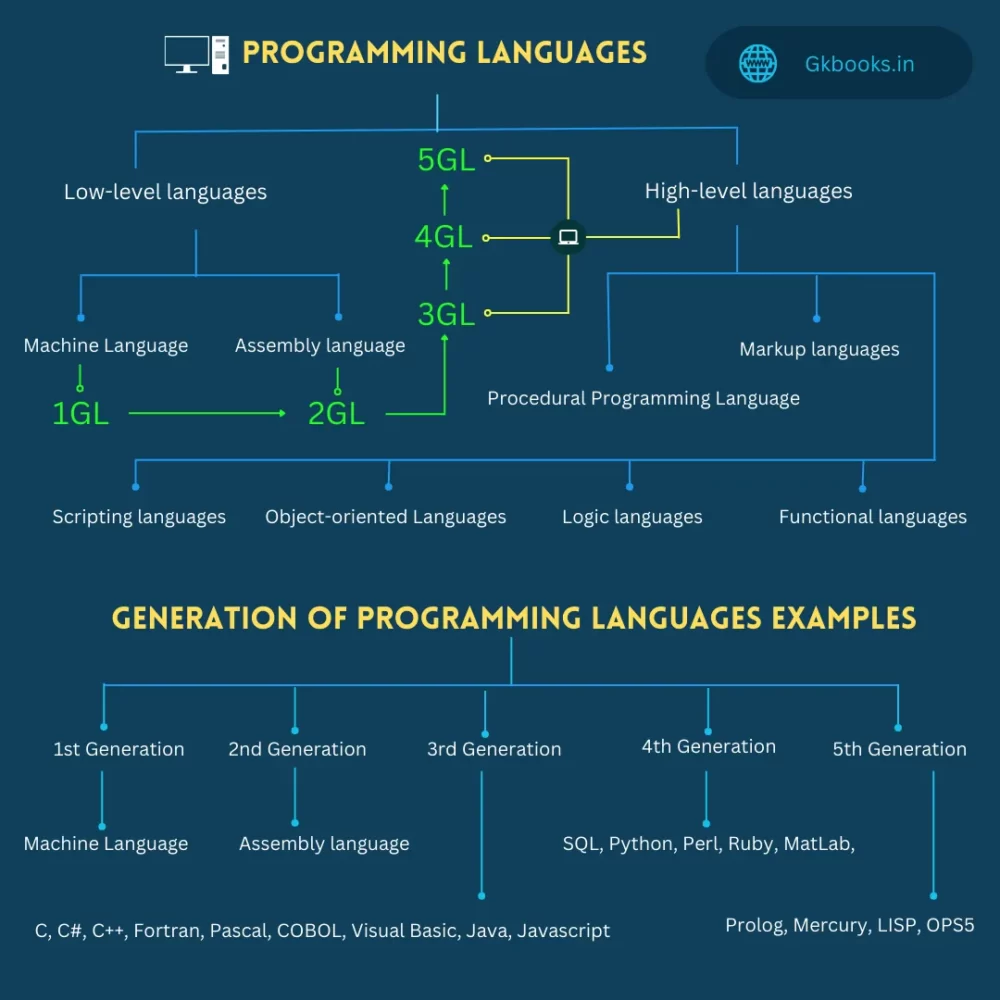
Problems of machine language
Imagine a time long ago, in the 1940s and early 1950s, when computers were huge and very hard to work with. They didn’t understand the high-level programming languages we use today.
Programmers had to talk to these massive machines using a language made up of only 1s and 0s. It was like trying to chat with a robot using just two buttons. Quite a tough challenge, right?
Think about this: Programmers had to carefully create each instruction using a series of ons and offs. Even a small mistake could make the whole computer go haywire. It was like writing a long story using only two letters. One little typing error could lead to a big disaster.
But even with all these difficulties, the early computer pioneers didn’t give up. During this time, in 1954, they created the first high-level programming language called FORTRAN. This was a game-changer because, for the first time, programmers could write code in a way that was more like how we talk as humans. This made the process much easier and reduced the chance of making mistakes.
So, when you’re writing code in languages like Python or Java today, remember the brave people from the early days of computers. They were the real pioneers of coding. They wrestled with those binary machines of their time to make it possible for us to use user-friendly languages like we do today.
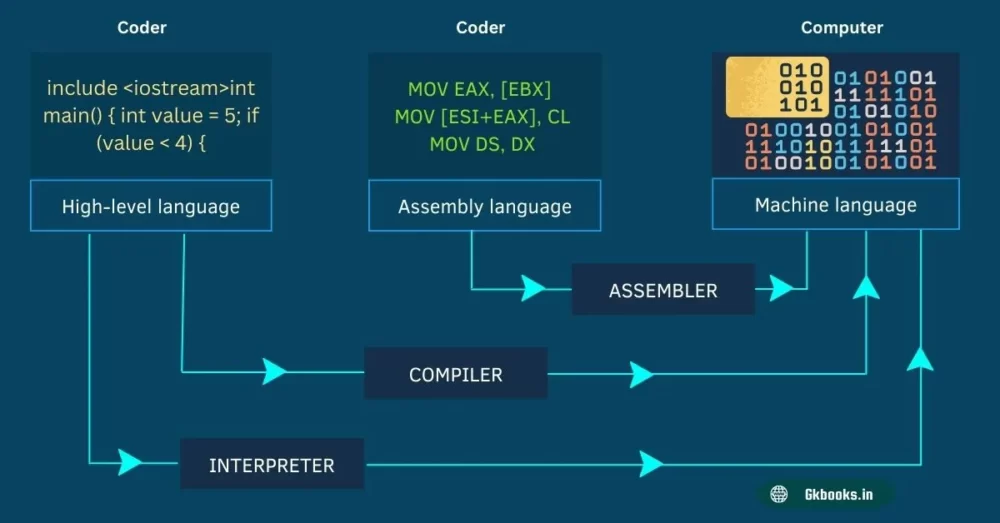
First Generation of Computer Memory
The first generation of computers used a variety of memory technologies, including:
- Vacuum tubes: Vacuum tubes were used to store both data and instructions. They were very fragile and required a lot of power.
- Magnetic drums: Magnetic drums were used to store data. They were more reliable than vacuum tubes, but they were still relatively slow.
- Delay lines: Delay lines were used to store instructions. They were very fast, but they could only store a small amount of data.
The first generation of computers had very limited memory capacity. For example, the ENIAC computer had only 20 kilobytes of memory. This is equivalent to about 20 pages of text.
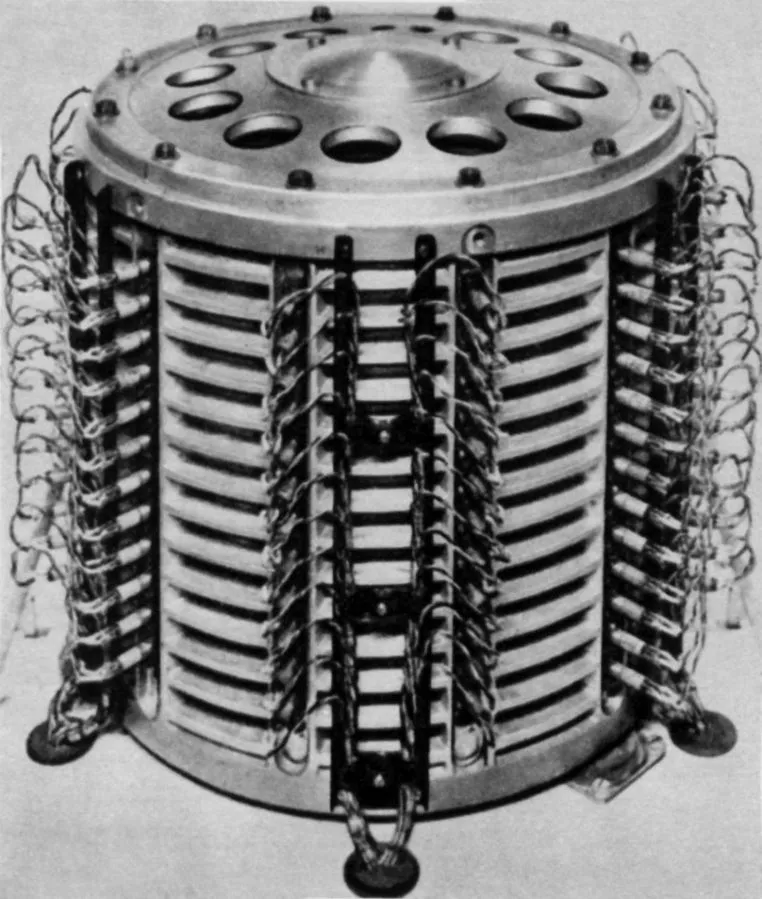
The limited memory capacity of first-generation computers was a major constraint on their capabilities. This is why they were mainly used for scientific and military applications, which typically require less memory than commercial applications.
Here is a comparison of the memory technologies used in first-generation computers and modern computers:
| Memory technology | First-generation computers | Modern computers |
|---|---|---|
| Vacuum tubes | Yes | No |
| Magnetic drums | Yes | No |
| Delay lines | Yes | No |
| Semiconductor memory | No | Yes |
Semiconductor memory is the type of memory used in modern computers. It is much more reliable, faster, and denser than the memory technologies used in first-generation computers.
First Generation Computer Memory Capacity
The memory capacity of first-generation computers was very limited. The ENIAC, for example, had only 100 Words of magnetic core memory which is equivalent to approximately 0.1953 KB. This is much less than the memory capacity of modern computers, which are typically in the gigabytes or terabytes range.
The memory capacity of first-generation computers was limited by the technology of the time. Vacuum tubes were used for memory, and they were bulky and expensive. As a result, computer designers had to make trade-offs between memory capacity and cost.
Here is a table of the memory capacity of some first-generation computers:
| Computer | Memory Capacity |
|---|---|
| ENIAC | 100 Words |
| EDVAC | 1024 Words |
| UNIVAC I | 1000 Words |
| IBM 701 | 2048 words |
| IBM 650 | 1000, 2000, or 4000 words |
Despite their limited memory capacity, first-generation computers were able to perform complex calculations and process data. This was due to the fact that they were programmed in machine language, which is a very efficient language.
The limited memory capacity of first-generation computers also had some advantages. It forced programmers to be very efficient with their code. This helped to lay the foundation for the development of modern programming languages, which are designed to be both efficient and easy to use.
Overall, the first generation of computers was a major breakthrough in computer technology. They were large, expensive, and unreliable, but they were able to perform complex calculations and process data. First-generation computers helped to lay the foundation for the computers that we use today.
First-generation Computer Operating System
The first generation of computer operating systems (1946-1959) were very simple and rudimentary. They were typically batch-processing systems with limited memory management capabilities and no multitasking capabilities.
One of the first operating systems was GM-NAA I/O, which was developed by General Motors in 1956 for the IBM 704 mainframe computer.
GM-NAA I/O allowed users to submit jobs to the computer on punch cards, and the operating system would then execute the jobs one by one.
Another early operating system was the SHARE Operating System (SOS), which was developed by a consortium of universities in the 1950s. SOS was a more advanced operating system than GM-NAA I/O, and it supported features such as job scheduling and multiprogramming.
Multiprogramming is a technique that allows the operating system to run multiple programs at the same time. This is done by rapidly switching between the different programs, giving each program a small slice of time to execute.
First-generation operating systems were typically very difficult to use, and they were only accessible to trained computer operators. However, they laid the foundation for the more sophisticated operating systems that we use today.
Here is a table summarizing the features of the first generation of computer operating systems:
| Feature | Description |
|---|---|
| Type | Batch processing |
| Memory management | Limited |
| Multitasking | No |
| Examples | GM-NAA I/O, SHARE Operating System (SOS) |
First-generation operating systems were a major milestone in the development of computer technology. They allowed users to start running programs on computers without having to have a deep understanding of the underlying hardware. This made computers more accessible to a wider range of people, and it paved the way for the development of more sophisticated operating systems in the future.
Feature of 1st generation of computer
The first generation of computers (1946-1959) was characterized by the following features:
- Vacuum tubes: Vacuum tubes were the main electronic components used in first-generation computers. They were bulky, fragile, and consumed a lot of electricity.
- Magnetic drums and magnetic tapes: Magnetic drums and magnetic tapes were used for primary and secondary storage, respectively. Magnetic drums were rotating cylinders coated with a magnetic material, while magnetic tapes were long strips of coated plastic.
- Machine language: Machine language was the only programming language available for first-generation computers. Machine language is a low-level language that is specific to a particular computer architecture.
- Batch processing: First-generation computers use batch processing, which is a method of executing programs in batches. This meant that a batch of programs would be submitted to the computer, and the computer would execute them one by one.
- Punch cards and paper tape: Punch cards and paper tape were used for input and output. Punch cards were rectangular pieces of cardboard with holes punched in them to represent data. Paper tape was a long strip of paper with holes punched in it to represent data.
First-generation computers were very large and expensive, and they were only accessible to large organizations and governments. Some examples of first-generation computers include the ENIAC, UNIVAC I, and IBM 701.
Here is a table summarizing the features of the first generation of computers:
| Feature | Description |
|---|---|
| Main electronic component | Vacuum tubes |
| Main memory | Magnetic drums and magnetic tapes |
| Programming language | Machine language |
| Processing | Batch processing |
| Input/output devices | Punch cards and paper tape |
| Examples | ENIAC, UNIVAC I, IBM 701 |
Characteristics of First-Generation Computers
The first generation of computers shared several defining characteristics:
- Vacuum Tubes: These machines used vacuum tubes as their primary electronic components. Vacuum tubes were fragile, required constant monitoring, and generated a significant amount of heat.
- Assembly Language: Programming first-generation computers involved writing machine-specific assembly language, making software development laborious.
- Limited Memory: These computers had very limited memory capacities, measured in kilobytes, compared to today’s gigabytes and terabytes.
- Batch Processing: They primarily used batch processing, which required feeding instructions in batches rather than real-time interaction.
Now that you understand the basics of first-generation computers, let’s discuss their merits and demerits.
Advantages of the First Generation of Computers
The first-generation computers, though primitive by today’s standards, offered several advantages that revolutionized data processing:
Speedy Calculations
First-generation computers, such as the ENIAC (Electronic Numerical Integrator and Computer), were capable of performing complex calculations much faster than human beings. This acceleration greatly benefited scientific research and military applications.
Automated Tasks
These computers introduced automation to various tasks, reducing human errors and improving accuracy. They were used for tasks like trajectory calculations and code-breaking during World War II.
Large-Scale Processing
The first-generation computers enabled large-scale data processing, making it possible to handle extensive databases and mathematical computations, which were previously inconceivable.
Disadvantages / Limitations of the First Generation of Computer
Despite their groundbreaking advancements, the first generation of computers also had several limitations:
Enormous Size
These computers were massive, occupying entire rooms and requiring extensive cooling systems. Their size and power consumption were impractical for everyday use.
Lack of Portability
First-generation computers were stationary, making them unsuitable for portable or personal use. They were limited to institutions and organizations with the infrastructure to support them.
Limited Input and Output
Input and output devices of first-generation computers were rudimentary, often requiring specialized training to operate. Magnetic tapes and punched cards were common input methods, while output was presented on printouts or cathode-ray tube displays.
Input and Output Devices
The input and output devices of first-generation computers were:
Input devices
- Punch cards: Punch cards were rectangular pieces of cardboard with holes punched in them to represent data. Punch cards were fed into the computer through a card reader.
- Paper tape: Paper tape was a long strip of paper with holes punched in it to represent data. Paper tape was fed into the computer through a paper tape reader.
Output devices
- Line printer: Line printers were used to print output on paper. Line printers worked by printing one line of text at a time.
- Paper punch: Paper punches were used to punch holes in paper to output data. Paper punches were often used to create punch cards or paper tape.
Magnetic tapes as I/O device
- First-generation computers also used magnetic tapes for input and output.
- Magnetic tapes were used to store large amounts of data, such as programs and data files.
- Magnetic tapes were fed into and out of the computer through a magnetic tape drive.
Disadvantage of input and output devices of 1st Generation Computers
First-generation input and output devices were very slow by today’s standards. Punch card readers and paper tape readers could only read data at a rate of a few hundred characters per second (CPS). Line printers could only print data at a rate of a few hundred lines per minute.
The following table compares the speeds of first-generation input and output devices to the speeds of modern input and output devices:
| Device | Speed (first generation) | Speed (modern) |
|---|---|---|
| Punch card reader | 100-200 cps | 1000-10000 cps |
| Paper tape reader | 100-200 cps | 1000-10000 cps |
| Line printer | 200-300 lines per minute | 1000-10000 lines per minute |
Despite their limitations, first-generation input and output devices were a major advancement over the input and output devices of earlier computers. First-generation input and output devices allowed computers to process data and output results at a much faster rate compared to Human beings.
Here are some examples of how first-generation input and output devices were used:
- Punch cards were used to input programs and data into ENIAC.
- Paper tape was used to input and output data for UNIVAC I.
- Line printers were used to print output for the IBM 701, such as weather forecasting reports.
- Paper punches were used to create punch cards for the IBM 650, such as accounting records.
- Magnetic tapes were used to store programs and data for all first-generation computers.
First-generation input and output devices laid the foundation for the more advanced input and output devices that we use today. For example:
- Modern printers are based on the line printer.
- Modern hard disk drives are based on the magnetic tape drive.
Application of First-Generation of Computers
First-generation computers were used for a variety of applications, including:
- Scientific research: First-generation computers were used to perform complex scientific calculations, such as ballistics calculations, weather forecasting, and nuclear research.
- Business: First-generation computers were used for business applications such as accounting, payroll, and inventory management.
- Military: They were used for military purposes, such as code-breaking during World War II.
Here are some specific examples of first-generation computer applications:
- ENIAC: ENIAC was used to calculate ballistic trajectories for the US Army during World War II.
- UNIVAC I: UNIVAC I was used to predict the results of the 1952 US presidential election.
- IBM 701: The IBM 701 was used to perform weather forecasting calculations.
- IBM 650: The IBM 650 was used for a variety of business applications, such as accounting, payroll, and inventory management.
More Key Info About First Generation of Computers
Year and Date
- The first generation of computers was developed between 1946 and 1959.
- The first general-purpose electronic computer, ENIAC, was introduced in 1946.
Core Elements of first-Generation Computers
The core elements of first-generation computers were:
- Vacuum tubes: Vacuum tubes were used for logic circuitry and memory. They were bulky, fragile, and consumed a lot of electricity.
- Magnetic drums and tapes: Magnetic drums and tapes were used for primary and secondary storage, respectively. Magnetic drums were rotating cylinders coated with a magnetic material, while magnetic tapes were long strips of coated plastic.
- Machine language: Machine language was the only programming language available for first-generation computers. Machine language is a low-level language that is specific to a particular computer architecture.
- Batch processing: First-generation computers use batch processing, which is a method of executing programs in batches. This meant that a batch of programs would be submitted to the computer, and the computer would execute them one by one.
- Punch cards and paper tape: Punch cards and paper tape were used for input and output. Punch cards were rectangular pieces of cardboard with holes punched in them to represent data. Paper tape was a long strip of paper with holes punched in it to represent data.
Clock Speed
The clock speed of first-generation computers was typically around 1 MHz. This is much slower than the clock speed of modern computers, which are typically in the GHz range.
Components
The main components of first-generation computers were:
- The central processing unit (CPU): The CPU is the brain of the computer. It was responsible for executing instructions from programs.
- Memory: Memory was used to store data and programs. First-generation computers used vacuum tubes for memory.
- Input/output devices: Input/output devices were used to communicate with the computer. Punch cards and paper tape were the most common input/output devices for first-generation computers.
Cost
First-generation computers were very expensive. The ENIAC, for example, cost $500,000 in 1946 dollars (approximately $7.5 million in today’s dollars).
Circuitry
The circuitry of first-generation computers was made up of vacuum tubes. Vacuum tubes are fragile and consume a lot of electricity. As a result, first-generation computers were large and unreliable.
Electronic Computers
The first generation of computers were electronic computers. This means that they used electronic components, such as vacuum tubes, to perform calculations and process data.
Features of Some Important First-Generation Computers in a Nutshell
| Computer | Year | Clock Speed | Memory | Input/Output Devices |
|---|---|---|---|---|
| ENIAC | 1945 | 100 kHz | Initially, No Internal Memory / Punch Card used as External Memory In 1953, 100 Words -word magnetic-core memory was developed for ENIAC | Punch cards, paper tape |
| EDVAC | 1949 | 1 MHz | 1024 Words | Punch cards, paper tape |
| UNIVAC I | 1951 | 1.25 MHz | 1000 words | Magnetic tape |
| IBM 701 | 1952 | 12 MHz | 2048 words | Punch cards, magnetic tape |
| IBM 650 | 1954 | 125 kHz | 1000, 2000, or 4000 words | Magnetic tape |
Impact of First-Generation Computers
The first generation of computers had a major impact on society. They were used for a variety of applications, including scientific research, business, and government.
First-generation computers also helped to lay the foundation for the development of more powerful and reliable computers in the future.
Here are some of the key impacts of first-generation computers:
- Pioneered the development of computing technology.
- Utilized vacuum tubes and punched cards for data processing.
- Performed calculations much faster than manual methods.
- Contributed significantly to scientific research.
- Laid the foundation for modern computer architecture and programming languages.
- Led to the development of early programming languages like Assembly and Fortran.
- Inspired advancements in hardware, including the development of transistors and integrated circuits.
- Served as a crucial tool for code-breaking during World War II, impacting the outcome of the war.
First-generation computer full-form
Full forms of some first-generation computers:
- ENIAC: Electronic Numerical Integrator and Computer
- EDVAC: Electronic Discrete Variable Automatic Computer
- UNIVAC: Universal Automatic Computer
- IBM-701: International Business Machines Model 701
- IBM-650: International Business Machines Model 650
1st Generation of Computer Facts for Competitive Exams
Here are some key facts related to the first generation of computers in bullet points:
- Years: 1946-1959
- Developed by: John Presper Eckert Jr. and John Mauchly
- Main technology: Vacuum tubes
- Memory: Magnetic drums and magnetic tapes
- Programming language: Machine language / Machine Code / Low-level Language
- Processing: Batch processing
- Input/output devices: Punch cards and paper tape
- Cost: Very expensive
- Examples: ENIAC, EDVAC, UNIVAC I, IBM 701, IBM 650
TOP MCQs on 1-G Computers
Q1. First-generation computers are characterized by?
(A) Vacuum tubes
(B) Transistors
(C) Integrated circuits
(D) Microprocessors
Answer – (A) Vacuum tubes
Explanation-
Q2. The first generation of computers was based on which technology?
(A) Vacuum tubes
(B) Transistors
(C) Integrated circuits
(D) Microprocessors
Answer – (A) Vacuum tubes
Explanation-
Q3. The first generation of computers was invented by?
(A) John Presper Eckert Jr. and John Mauchly
(B) Jack Kilby and Robert Noyce
(C) Gordon Moore and Andrew Grove
(D) Intel Corporation
Answer –(A) John Presper Eckert Jr. and John Mauchly
Explanation-
Q4. The first generation of computers is called?
(A) Electromechanical computers
(B) Electronic computers
(C) Transistor computers
(D) Integrated circuit computers
Answer –(B) Electronic computers
Explanation-
Q5. 1st generation of computer start from?
(A) 1946
(B) 1959
(C) 1964
(D) 1971
Answer –(A) 1946
Explanation-
Q6. First generation computer could do?
(A) Simple arithmetic and logical operations
(B) Complex scientific and engineering calculations
(C) Word processing and spreadsheet applications
(D) Multimedia and gaming applications
Answer –(B) Complex scientific and engineering calculations
Explanation-
Q7. The first generation of computers existed between?
(A) 1946-1959
(B) 1959-1964
(C) 1964-1971
(D) 1971-1980
Answer –(A) 1946-1959
Explanation-
Conclusion
The first generation of computers, characterized by their vacuum tubes, batch processing, and large size, marked a monumental leap in the world of computation. While they had their limitations, these early machines laid the groundwork for the technological marvels we now take for granted. Understanding their history and characteristics helps us appreciate the incredible progress we’ve made in the world of computing.
Frequently Asked Questions
The first generation of computers is generally considered to be the period from 1946 to 1956. During this time, computers were built using vacuum tubes, which were bulky, unreliable, and consumed a lot of power. First-generation computers were also very expensive and only accessible to large organizations and governments.
Some of the most notable first-generation computers include:
ENIAC (Electronic Numerical Integrator and Computer)
UNIVAC I (Universal Automatic Computer)
IBM 701 (Defense Calculator)
IBM 650 (Magnetic Drum Data Processing Machine)
The first computer is generally considered to be the ENIAC (Electronic Numerical Integrator and Computer). It was built by John Mauchly and J. Presper Eckert at the University of Pennsylvania during World War II.
There are many people who contributed to the development of the first-generation of computers. However, some of the most notable names include:
John Mauchly
J. Presper Eckert
Alan Turing
John von Neumann
Grace Hopper
Q5. What is the most popular first-generation computer?
The most popular first-generation computer was the IBM 650 Magnetic Drum Data Processing Machine. It was announced in 1953 and in 1956 enhanced as the IBM 650 RAMAC with the addition of up to four disk storage units.
