Welcome to our comprehensive notes on the characteristics of Computer Systems. In this article, we delve into the world of high-performance computers and explore their remarkable capabilities. Let’s unlock the potential of these cutting-edge machines together!
Introduction
Computer systems have revolutionized the way we live, work, and interact with the world around us. These complex machines, consisting of hardware and software components, have become integral to our daily lives, shaping various aspects of society. With their remarkable capabilities and diverse applications, computer systems have transformed industries, enhanced communication, and empowered individuals in ways that were once unimaginable.
At their core, computer systems are designed to process and manipulate vast amounts of information with incredible speed and accuracy. They consist of interconnected components, including processors, memory units, input/output devices, and storage devices, all working harmoniously to perform various tasks. These tasks vary from simple calculations and data storage to complex simulations and advanced problem-solving.
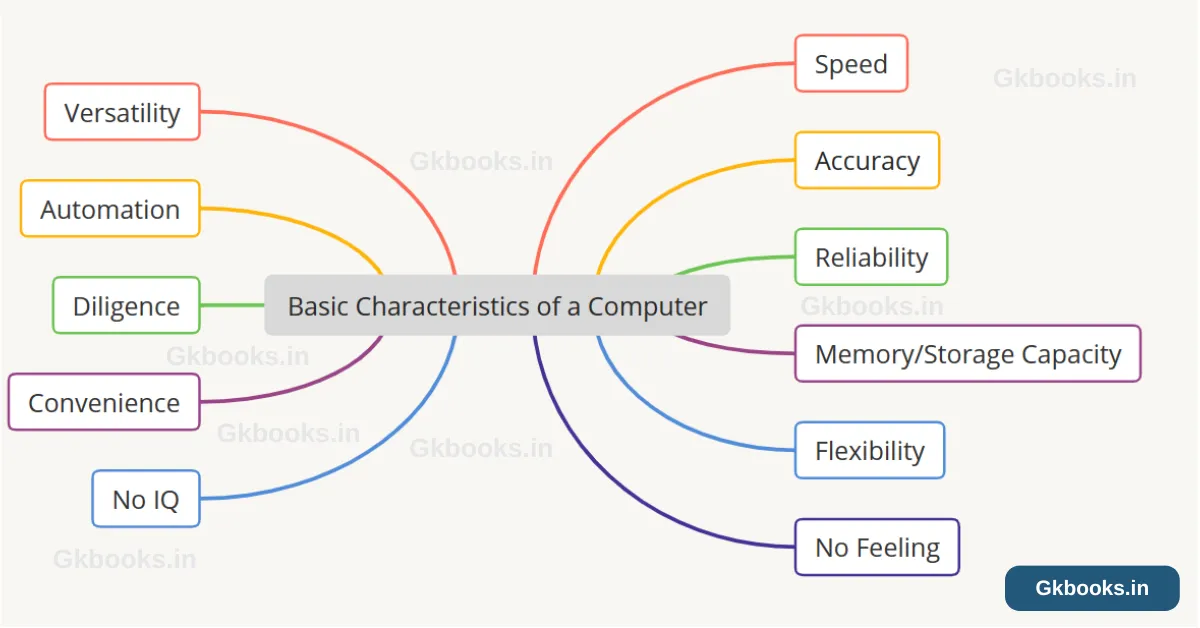
Basic Characteristics of a Computer Systems
Now let’s delve into the major characteristics of computers:
Speed
A powerful computer can perform approximately 3 million calculations per second, showcasing its immense processing capabilities.
Important Facts About the speed of computers: The speed of a computer is measured in terms of how quickly it can perform calculations. The most common unit of measurement for computer speed is the FLOPS, which stands for floating-point operations per second. The speed of a computer is determined by a number of factors, including the clock speed of the CPU, the amount of memory, and the speed of the hard drive or SSD. The clock speed of the CPU is the speed at which the CPU's internal clock ticks. The higher the clock speed, the faster the CPU can execute instructions. The amount of memory affects the speed of a computer because it determines how much data the computer can store and access at once. The more memory a computer has, the faster it can process data. The speed of the hard drive or SSD affects the speed of a computer because it determines how quickly the computer can read and write data to disk. A faster hard drive or SSD will make a computer feel more responsive.
Accuracy
Computers consistently demonstrate high levels of accuracy, with any errors typically attributable to mistakes in the instructions provided by the programmer. Computer accuracy can be improved by using high-precision data, accurate algorithms, and rounding errors. However, it is important to note that there is no such thing as a perfectly accurate computer. There will always be some degree of error, no matter how careful the design and implementation of the computer are.
Reliability
The output produced by a computer is highly reliable, as long as the input data is reliable. It faithfully generates results without any significant deviations or inconsistencies.
Memory/Storage Capacity
Computers excel at storing vast amounts of data, making the retrieval of information an effortless task. They possess impressive memory capacities, allowing for the efficient organization and management of data. With the advent of modern computer systems, the ability to store and access information has reached unprecedented levels. From personal computers to large-scale data centres, these machines offer an immense storage capacity that can accommodate terabytes, or even petabytes, of data.
The storage capabilities of computer systems are made possible through various technologies, such as hard disk drives (HDDs), solid-state drives (SSDs), and cloud-based storage solutions. HDDs utilize spinning platters and magnetic heads to read and write data, providing a cost-effective option for high-capacity storage. On the other hand, SSDs employ flash memory, offering faster access times and increased reliability, albeit at a higher cost per gigabyte.
In recent years, cloud computing has emerged as a prominent storage solution, enabling users to store their data remotely on servers accessed through the Internet. Cloud storage offers scalability, accessibility, and data redundancy, ensuring that information is securely stored and easily retrievable anywhere.
Versatility
Computers possess remarkable versatility, enabling them to fulfil a wide range of functions. They can process information received from diverse input-output devices, perform complex arithmetic and logic operations, and generate outputs in various formats. This versatility is made possible through integrating powerful processors, capable of executing billions of instructions per second, and sophisticated software applications that leverage these computational capabilities.
Automation
Once instructions are fed into a computer, it operates autonomously without human intervention. This automation ensures consistent and reliable execution of tasks.
Diligence
A computer exhibits unwavering diligence in performing its designated tasks. Unlike humans, it remains immune to distractions or laziness, never faltering in its responsibilities.
Convenience
Computers offer unparalleled accessibility, allowing users to easily access and retrieve information that would otherwise be arduous to obtain. They serve as efficient tools for information retrieval and dissemination.
Flexibility
Computers cater to a diverse range of purposes, whether it be for entertainment or business. They can adapt to the needs and preferences of individuals with different ideals and goals. Almost anyone can utilize a computer to aid them in achieving their objectives.
No IQ
Unlike humans, computers lack an inherent intelligence quotient (IQ). They are considered dumb machines that rely solely on instructions from users. However, what makes them truly remarkable is their lightning-fast processing speed and unwavering accuracy in executing these instructions. You must determine the tasks you want the computer to perform and the sequence in which they should be carried out. In essence, a computer cannot make decisions on its own, unlike the human mind, which possesses the capability to do so.
Lack of Emotions
Another aspect where computers differ greatly from humans is their lack of emotions, tastes, knowledge, and experiences. They operate purely based on logical algorithms and calculations, devoid of subjective feelings. Consequently, computers do not experience fatigue even after prolonged hours of uninterrupted work. Moreover, they do not possess the ability to differentiate between users based on personal preferences or biases.
Characteristics of Computer Systems MCQs
Here are some possible multiple-choice questions (MCQs) related to the characteristics of computer systems:
- Which of the following is true about the storage capacity of computer systems?
a) Computer systems can store a limited amount of data.
b) Computer systems have an infinite storage capacity.
c) Computer systems can only store text-based information.
d) Computer systems have the ability to store vast amounts of data.
Answer – d) Computer systems have the ability to store vast amounts of data.
Explanation-
- What is the primary purpose of the processor in a computer system?
a) To store data and files.
b) To connect to the internet.
c) To execute instructions and perform calculations.
d) To display images and videos.
Answer – c) To execute instructions and perform calculations.
Explanation-
- Which type of storage drive is generally faster in terms of data retrieval?
a) Hard disk drive (HDD)
b) Solid-state drive (SSD)
c) Optical drive
d) Flash drive
Answer – b) Solid-state drive (SSD)
Explanation-
- What does clock speed refer to in a computer system?
a) The time it takes to turn on the computer.
b) The rate at which data is transferred between components.
c) The speed at which a computer processes instructions.
d) The number of pixels on a computer screen.
Answer – c) The speed at which a computer processes instructions.
Explanation-
- What is the purpose of cache memory in a computer system?
a) To store frequently accessed data for faster retrieval.
b) To store the operating system.
c) To provide internet connectivity.
d) To connect peripheral devices.
Answer – a) To store frequently accessed data for faster retrieval.
Explanation-
- Which computer system component is responsible for converting analogue signals into digital signals?
a) Central Processing Unit (CPU)
b) Input Devices
c) Output Devices
d) Analogue-to-digital converter (ADC)
Answer – d) Analog-to-Digital Converter (ADC)
Explanation-
- What is the purpose of the bus in a computer system?
a) To control the flow of electricity within the system.
b) To connect the computer to the internet.
c) To transfer data between different components of the system.
d) To display images and videos on the screen.
Answer – c) To transfer data between different components of the system.
Explanation-
- Which of the following is an example of an input device in a computer system?
a) Monitor
b) Printer
c) Keyboard
d) Speaker
Answer – c) Keyboard
Explanation-
- What role does the operating system play in a computer system?
a) It stores all the files and data.
b) It provides internet connectivity.
c) It manages the system’s hardware and software resources.
d) It controls the display of images and videos.
Answer – c) It manages the hardware and software resources of the system.
Explanation-
- Which of the following is a characteristic of computer systems in terms of reliability?
a) Computer systems are prone to frequent crashes and failures.
b) Computer systems are highly reliable and rarely experience errors.
c) The reliability of a computer system depends on its price.
d) Computer systems become less reliable as they age.
Answer – b) Computer systems are highly reliable and rarely experience errors.
Explanation-
Answer:
Conclusion
In this comprehensive guide, we’ve explored the characteristics that define modern computers and contribute to their outstanding performance. From processing power and storage capacity to graphics capabilities and connectivity options, each element plays a vital role in shaping the user experience. Understanding these features lets you make informed decisions when selecting a computer that suits your needs.
Remember, technology is constantly evolving, and staying up to date with the latest advancements is crucial to staying ahead of the curve. Continuously educate yourself about the exciting innovations in the computing world and explore the possibilities that lie ahead. Embrace the power of cutting-edge computers and unlock a world of infinite potential!

