In this article, we will explore the fundamental components of a computer system that facilitate its efficient functioning and data processing. These components play a crucial role in making data processing more convenient and manageable. Additionally, we will provide sample questions related to this topic for individuals preparing for competitive computer knowledge exams.
List of Basic Components of Computer System
▪ The components of a computer system refer to the essential elements that ensure the seamless and efficient operation of electronic devices. The five basic components include:
- Input Unit
- Output Unit
- Memory Unit
- Control Unit
- Arithmetical and Logical Unit
▪ Despite the diverse appearances and features of computerized devices, their fundamental components remain constant for proper functionality.
▪ As computers have become omnipresent in various forms, it is compulsory for everyone to understand the components of a computer system.
▪ Furthermore, for individuals preparing for government exams, the final exam may include multiple-choice questions based on these components. Therefore, it is essential to prepare accordingly.
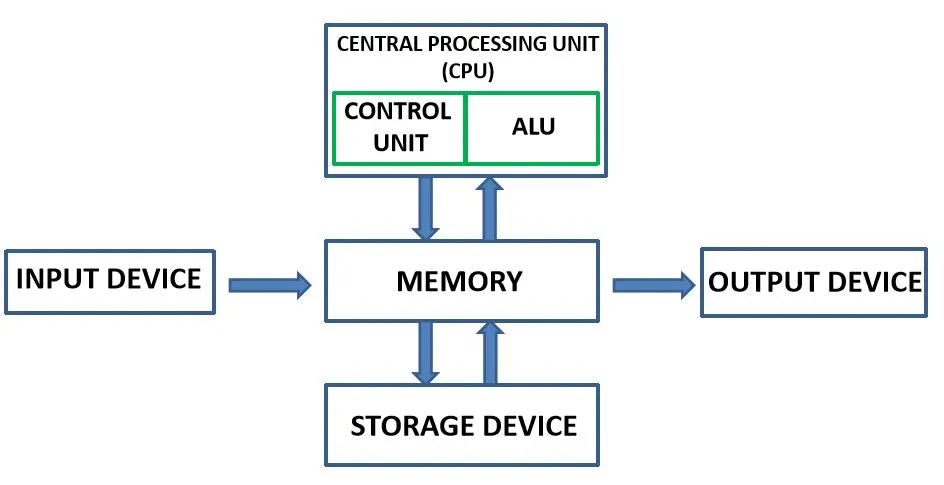
Short Story for Better Understandings
▪ Before further discussion on the basic components of computer systems, let’s see a nice story of a boy named Vaskor so that you can easily understand the basic 5 components of a computer system.
Meet Vaskor, a student who wants to write a research paper. To do so, Vaskor needs to use a computer. Let’s see how the computer helps Vaskor in his research journey.
Input Unit:
Vaskor starts by typing on the keyboard. The input unit detects every key press on the keyboard. The input unit converts the keystrokes into digital signals that the computer can understand.
Output Unit:
Next, Vaskor wants to see what he is typing. The output unit, which includes the monitor, displays the text on the screen. Thanks to the output unit, Vaskor can read the text he is typing.
Memory Unit
As Vaskor types more and more, the computer needs to store the data somewhere. The memory unit stores all the data, including the RAM and hard drive. The memory unit is like a large bookshelf that stores information and keeps it safe until it is needed again.
Control Unit
The computer can’t do anything without instructions. That’s where the control unit comes in. It manages all the activities that take place within the computer. It directs the flow of data and coordinates the activities of the other components.
Arithmetical and Logical Unit
Finally, as Vaskor continues to work on his research paper, he needs to perform calculations, make comparisons, and carry out logical operations. The arithmetical and logical unit (ALU) handles all these tasks. The ALU can perform arithmetic operations like addition and subtraction, and logical operations like AND, OR, and NOT.
So, I am very sure that you can understand the basic concept of the components of a computer system. Now let’s dive a little deeper into the topic.
5 Components of a Computer System
▪ Given below are the 5 components of a computer along with their purpose and functions
Input Unit
▪ To initiate a response from a computer, a command must be given to the device. Input units or input devices are utilized to issue these commands.
▪ For instance, a keyboard can be used to type information on a notepad, and the computer processes the inputted data to display the output on the screen.
▪ The inputted data may consist of numbers, alphabets, images, etc. An input device is used to enter the information, and the processing units convert it into a computer-readable format. Finally, the output is presented in a language that is comprehensible to humans.
Output Unit
▪ Once a computer receives a command to execute a task, it produces a result called output.
▪ Several output devices can be linked to a computer, the most fundamental being a monitor. The monitor displays all the information entered through a keyboard or a mouse.
▪ Therefore, once the entire processing is completed within the computer, the output unit provides the outcome.
▪ For instance, when using an ATM, the language, PIN, and withdrawal amount are entered, and the cash dispenser releases the final amount, which is the output. In this case, the cash dispenser acts as an output device.
Memory Unit
▪ The Memory Unit of a computer plays a critical role in data processing. As soon as information is entered using an input device, the Memory Unit stores the data in the Central Processing Unit (CPU).
▪ The Memory Unit then sends the data to other parts of the CPU using pre-existing programming. Similarly, once the output of a command is processed, the Memory Unit stores it before presenting it to the user.
▪ It is essential to note that the Memory Unit temporarily stores volatile data that may be lost if the computer is turned off. Furthermore, the Memory Unit’s size and speed significantly impact the computer’s performance, and it is often upgraded to enhance the device’s processing capabilities.
Control Unit
▪ The Control Unit is the central component that handles the entire operation of a computer device. It is an integral part of the computer system that manages all processing actions.
▪ The Control Unit is responsible for collecting data entered through the input unit and leading it toward processing. Once the processing is complete, the Control Unit receives the output and presents it to the user.
▪ Essentially, the Control Unit performs the functions of instruction fetching, data interpretation, signal issuance for executing data, and retrieval of data.
▪ It is important to note that the Control Unit’s performance significantly impacts the computer’s processing speed and efficiency. As a result, computer designers and manufacturers focus on enhancing the Control Unit’s capabilities to improve the device’s overall performance.
Arithmetic & Logical Unit
▪ The Arithmetic and Logical Unit, also known as the ALU, is a significant component of the Central Processing Unit (CPU) responsible for mathematical calculations and logical operations.
▪ The ALU comprises circuits that can perform a range of numerical operations, including addition, subtraction, multiplication, and division.
▪ Moreover, it can also compare data and perform decision-making actions. The ALU plays a crucial role in computing devices since it is responsible for processing complex mathematical and logical operations, making it a critical component for computer systems.
▪ Additionally, the ALU’s capabilities significantly impact the computer’s processing speed and performance, and enhancements are made to this unit to improve a device’s overall efficiency.
Central Processing Unit (CPU)
The Central Processing Unit (CPU) is often referred to as the “Brain of Computer” as it serves as the core of any computing device. It is a highly integrated circuit-based microprocessor that consists of three major components:
- Memory Unit
- Control Unit
- Arithmetic and Logical Unit
▪ The Memory Unit stores data and instructions that are necessary for the CPU to perform its operations.
▪ The Control Unit manages the flow of data between the CPU and other components of the computer, while also controlling the execution of instructions.
▪ The Arithmetic and Logical Unit performs mathematical operations and logical comparisons, which are essential for the CPU to perform computations.
▪ A computer can perform no operation without the execution and permission of the CPU. The CPU fetches data and instructions from memory and processes them to provide suitable results to the user. Its efficiency and performance play a crucial role in the overall speed and functionality of the computer.
▪ Apart from these three components, the CPU also contains other elements such as caches, registers, and buses that contribute to its processing power. Modern CPUs are designed to handle multiple tasks simultaneously through techniques such as hyper-threading and multi-core processing.
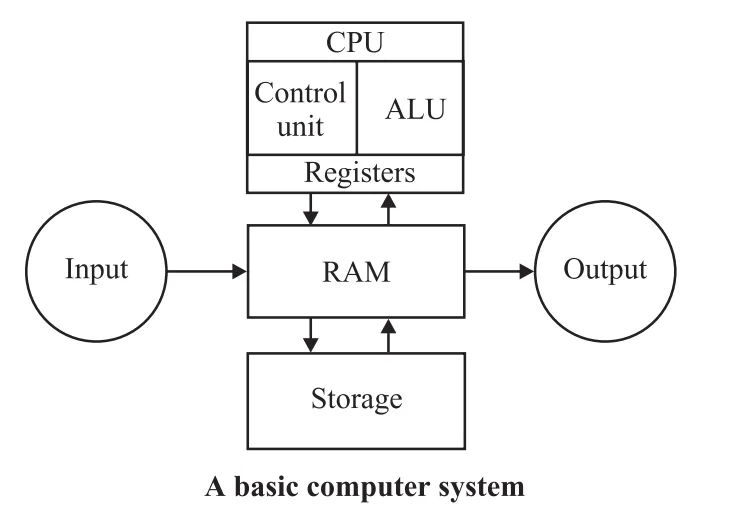
Components of Computer Questions and Answers
Q1. Which of the following is an example of system software?
A. Microsoft Word
B. Adobe Photoshop
C. Windows Operating System
D. Google Chrome
Answer – C. Windows Operating System
Explanation-
Q2. What is the full form of GUI?
A.Graphical Unit Interface
B.General User Interface
C.Graphical User Interface
D.General Unit Interface
Answer –C.Graphical User Interface
Explanation-
Q3. A computer comprises how many types of memory?
A.1
B.2
C.3
D.4
Answer –C.3
Explanation-
Q4. MU, ALU, and CU are all part of the:
A.Output Unit
B.Printer
C.CPU
D. Input Unit
Answer –C.CPU
Explanation-
Q5. ____ is the main memory of the computer.
A.Hard Disk Drive
B.Solid State Drive
C.RAM
D.Cache
Answer –C.RAM
Explanation-
Q6. Which of the following are the physical parts of a computer?
A.Operating System and Applications
B.Input Devices and Output Devices
C.Cache and Registers
D.Control Unit and ALU
Answer –B.Input Devices and Output Devices
Explanation-
Q7. What is the function of an operating system?
A.Manages the computer hardware and software resources
B. Displays images and text on the screen
C.Executes specific tasks as per the user’s request
D.Stores and retrieves data from the hard drive
Answer –A.Manages the computer hardware and software resources
Explanation-
Q8. Which of the following is not a type of storage device?
A. Hard Disk Drive
B. Solid State Drive
C. Random Access Memory
D. Optical Disc Drive
Answer –C. Random Access Memory
Explanation-
Q9. What is the purpose of a motherboard in a computer?
A. To display images and text on the screen
B. To store and retrieve data from the hard drive
C. To connect and communicate with other hardware components
D. To execute specific tasks as per the user’s request
Answer –C. To connect and communicate with other hardware components
Explanation-
Q10. Which of the following is not a computer network topology?
A. Bus Topology
B. Star Topology
C. Ring Topology
D. Spiral Topology
Answer –D. Spiral Topology
Explanation-
So, in summary, the input unit receives data, the output unit displays data, the memory unit stores data, the control unit manages data flow, and the ALU performs calculations and logical operations. All these components work together to help users complete their preferred tasks. The CPU is the primary processing unit of the computer and acts as the control centre for all its operations. Its complexity and efficiency have increased exponentially over the years, making it a vital component of modern computing devices.
Related Posts
Types of Operating Systems PDF
MS-DOS is Which Type of Operating System? Complete Explanations
Generation of computer 1st to 5th pdf

