A web browser is a commonly used term in discussions about the Internet, but its precise definition is understood by only a few. In this article, we will delve into a comprehensive exploration of the various types of web browsers and their evolution over the years. Additionally, we will examine the functions performed by web browsers and provide sample questions relevant to competitive exams.
Understanding the details of web browsers is essential for candidates preparing for government exams, as computer knowledge is a frequently tested topic, and questions related to web browsers may be included.
What is a Web Browser?
▪ A web browser is a software application that allows users to access and browse information on the World Wide Web. It acts as an interface between users and the internet, enabling them to view websites, access web pages, download files, and interact with various online resources.
▪ Web browsers interpret HTML (Hypertext Markup Language) documents, CSS (Cascading Style Sheets), JavaScript, and other web technologies and web development languages to display web content in a user-friendly format.
▪ Popular web browsers include Chrome, Firefox, Safari, Edge, and Opera.
History of Web Browser
▪ The history of web browsers dates back to the early days of the Internet. Here is a brief overview of the evolution of web browsers:
▪ WorldWideWeb (later renamed Nexus): Developed by Sir Tim Berners-Lee in 1990, it was the first web browser ever created. It was a basic browser that allowed users to access and navigate web pages.
▪ Mosaic: Released in 1993, Mosaic was the first widely-used graphical web browser. It introduced features like inline images, which enhanced the web browsing experience.
▪ Netscape Navigator: Launched in 1994, Netscape Navigator quickly gained popularity and became one of the dominant web browsers of its time. It introduced features like support for JavaScript and frames, which enabled more interactive and dynamic web pages.
▪ Internet Explorer: Developed by Microsoft, Internet Explorer (IE) debuted in 1995. It gained significant market share due to its integration with the Windows operating system. Various versions of IE were released over the years, with each iteration introducing new features and improvements.
▪ Mozilla Firefox: In 2004, Mozilla Firefox was released as an open-source alternative to Internet Explorer. It gained popularity for its speed, security, and customizable features. Firefox became a significant player in the web browser market, prompting increased competition and innovation.
▪ Safari: Safari, developed by Apple, was initially released in 2003 for Mac OS X. Later versions were also available for Windows. Safari focused on speed, efficiency, and seamless integration with Apple devices and services.
▪ Google Chrome: Google Chrome, launched in 2008, rapidly gained popularity and became one of the most widely used web browsers. Its minimalist design, fast performance, and robust security features appealed to users. Chrome introduced a streamlined interface and a powerful JavaScript engine, revolutionizing web browsing.
▪ Microsoft Edge: As a successor to Internet Explorer, Microsoft Edge was introduced in 2015. It was built from scratch and offered improved performance, security, and compatibility with modern web standards. Edge utilizes the Chromium open-source project, making it similar to Google Chrome in terms of rendering engine.
▪ Over the years, web browsers have evolved to support advanced web technologies, enhance security, improve performance, and provide a better overall user experience. The competition among different browser vendors has driven innovation, resulting in a wide range of options for users to choose from.

Functions of Web Browser
▪ A web browser performs several functions that facilitate the browsing experience. Here are some key functions of a web browser:
▪ Retrieving Web Pages: The primary function of a web browser is to retrieve web pages from web servers. It sends requests to web servers based on the user’s input (such as entering a URL or clicking on a link) and receives the corresponding web page data in response.
▪ Rendering Web Content: Once the web browser fetches the web page data, it interprets and renders the content. It processes HTML, CSS, JavaScript, and other web technologies to display text, images, videos, and interactive elements in a visually appealing format.
▪ Managing Bookmarks and History: Web browsers provide features for bookmarking web pages, allowing users to save and organize their favourite or frequently visited sites. Browsers also maintain a history of visited pages, enabling users to revisit previously accessed websites.
▪ Supporting Extensions and Add-ons: Web browsers often support extensions or add-ons, which are small software programs that enhance the functionality of the browser. Extensions can provide additional features, such as ad blockers, password managers, language translators, and more.
▪ Managing Cookies and Privacy: Web browsers handle cookies, which are small data files stored on the user’s computer by websites. Browsers allow users to manage cookies and control their privacy settings, including options to clear browsing data, block tracking technologies, and enable private browsing modes.
▪ Tabbed Browsing: Tabbed browsing is a convenient feature that allows users to open multiple web pages within a single browser window. Each page is displayed in a separate tab, making switching between different websites easily without opening multiple browser windows.
▪ Downloading Files: Browsers enable users to download files from the web. Whether it’s a document, image, video, or software application, users can initiate file downloads directly through the browser.
▪ Form Autofill: Web browsers often offer autofill functionality for forms. When filling out online forms, the browser can remember and automatically populate common fields like name, address, email, and more, saving users time and effort.
▪ Security Features: Web browsers incorporate various security features to protect users from malicious websites, phishing attempts, and malware. They may include mechanisms such as built-in pop-up blockers, anti-tracking measures, and warnings for potentially unsafe websites.
▪ Developer Tools: Browsers provide developer tools that assist in web page debugging, performance analysis, and web development. These tools allow developers to inspect and modify web page elements, monitor network requests, and analyze JavaScript execution.
▪These functions collectively contribute to a user-friendly and efficient web browsing experience, enabling users to navigate, interact with, and consume content on the World Wide Web.
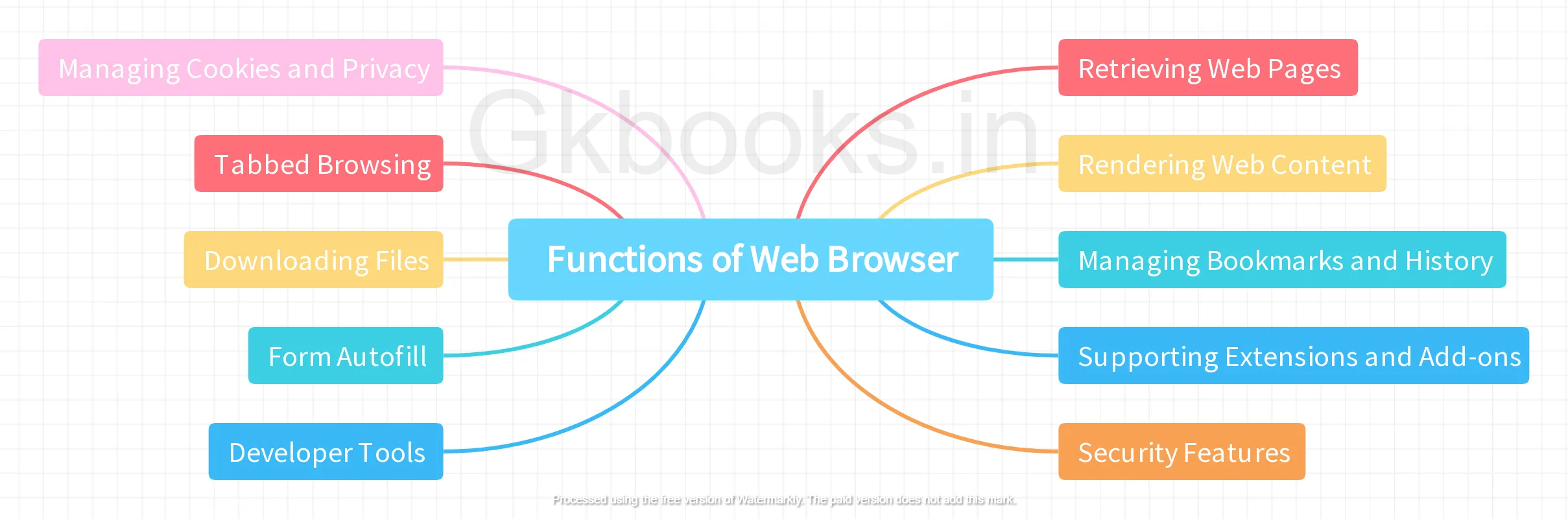
Types of Web Browsers
▪ There are several types of web browsers available, catering to different operating systems, devices, and user preferences. Here are some common types of web browsers:
Chrome
▪ Developed by Google, Chrome is one of the most popular web browsers. It offers fast browsing speeds, a clean user interface, and seamless integration with Google services. Chrome is available for Windows, macOS, Linux, Android, and iOS.
Firefox
▪ Mozilla Firefox is an open-source web browser known for its focus on privacy and customization. It offers a range of extensions, strong security features, and regular updates. Firefox is compatible with Windows, macOS, Linux, Android, and iOS.
Safari
▪ Safari is the default web browser for Apple devices, including Mac computers, iPhones, and iPads. It features a sleek design, optimized performance, and deep integration with Apple’s ecosystem. Safari is available exclusively for macOS and iOS.
Edge
▪ Microsoft Edge is the default browser for Windows 10 and later versions. It offers fast browsing, seamless integration with Microsoft services, and compatibility with Chrome extensions. Edge is also available for macOS, iOS, and Android.
Opera
▪ Opera is a feature-rich web browser known for its speed, built-in ad-blocker, and extensive customization options. It offers a unique set of features, such as a free built-in VPN and a cryptocurrency wallet. Opera is compatible with Windows, macOS, Linux, Android, and iOS.
Internet Explorer (IE)
▪ Although it is being phased out and replaced by Microsoft Edge, Internet Explorer is still used by some users, primarily on older Windows operating systems. It has been widely utilized in the past but is gradually being replaced by more modern browsers.
UC Browser
▪ UC Browser is a mobile-focused web browser popular in many regions. It offers fast browsing speeds, data compression to reduce bandwidth usage, and a range of mobile-friendly features. UC Browser is available for Android, iOS, and Windows Phones.
Brave
▪ Brave is a privacy-focused web browser that emphasizes ad-blocking and enhanced security. It blocks website trackers and provides users with the option to earn rewards for viewing privacy-respecting ads. Brave is compatible with Windows, macOS, Linux, Android, and iOS.
▪ These are just a few examples of web browsers, and there are many others available in the market. Each browser has its own set of features, performance characteristics, and target audience, allowing users to choose the one that best suits their needs and preferences.
Web Browser List Wih Version and Launched Year
| Year | Web Browsers |
|---|---|
| 1990 | WorldWideWeb (Nexus) |
| 1991 | Line Mode Browser |
| 1992 | Erwise, MacWWW (Samba), MidasWWW, ViolaWWW |
| 1993 | AMosaic 1.0, Arena, Cello, Lynx 2.0, Mosaic |
| 1994 | Agora (Argo), IBM WebExplorer, IBrowse, MacWeb, Minuet, Netscape Navigator, SlipKnot 1.0 |
| 1995 | Grail, Internet Explorer 1, Internet Explorer 2, Netscape Navigator 2.0, OmniWeb, UdiWWW |
| 1996 | Amaya 0.9, Arachne 1.0, AWeb, Cyberdog, Internet Explorer 3.0, Netscape Navigator 3.0, Opera 2.0, PowerBrowser 1.5, Voyager |
| 1997 | Amaya 1.0, Internet Explorer 4.0, Netscape Navigator 4.0, Netscape Communicator 4.0, Opera 3.0 |
| 1998 | iCab, Mozilla |
| 1999 | Amaya 2.0, Mozilla M3, Internet Explorer 5.0 |
| 2000 | Amaya 3.0, Amaya 4.0, K-Meleon 0.2, Konqueror, Netscape 6, Opera 4, Opera 5 |
| 2001 | Amaya 5.0, Internet Explorer 6, Galeon 1.0, Opera 6 |
| 2002 | Amaya 6.0, Amaya 7.0, Phoenix 0.1, Netscape 7, Mozilla 1.0, Links 2.0 |
| 2003 | Amaya 8.0, Epiphany 1.0, Opera 7, Apple Safari 1.0 |
| 2004 | Firefox 1.0, Netscape Browser, OmniWeb 5.0 |
| 2005 | Amaya 9.0, AOL Explorer 1.0, Epiphany 1.8, Maxthon 1.0, Netscape Browser 8.0, Opera 8, Apple Safari 2.0, Shiira 1.0 |
| 2006 | Avant 11, Camino 1.0, Galeon 2.0, iCab 3, K-Meleon 1.0, Mozilla Firefox 2.0, Internet Explorer 7, Opera 9, SeaMonkey 1.0 |
| 2007 | Conkeror, Flock 1.0, Apple Safari 3.0, Netscape Navigator 9, NetSurf 1.0 |
| 2008 | Google Chrome 1, Maxthon 2.0, Mozilla Firefox 3, Opera 9.5, Apple Safari 3.1, Konqueror 4, Amaya 10.0, Flock 2, Amaya 11.0 |
| 2009 | Google Chrome 2–3, Mozilla Firefox 3.5, Internet Explorer 8, Opera 10, Apple Safari 4, SeaMonkey 2, Camino 2, surf, Pale Moon 3.0 |
| 2010 | Google Chrome 4–8, Mozilla Firefox 3.6, Opera 10.50, Opera 11, Apple Safari |
| 2011 | Google Chrome 9–16, Mozilla Firefox 4–9, Internet Explorer 9, Opera 11.50, Apple Safari 5.1, Maxthon 3.0, SeaMonkey 2.1–2.6 |
| 2012 | Google Chrome 17–23, Mozilla Firefox 10–17, Internet Explorer 10, Opera 12, Apple Safari 6, Maxthon 4.0, SeaMonkey 2.7–2.14 |
| 2013 | Google Chrome 24–31, Mozilla Firefox 18–26, Internet Explorer 11, Opera 15–18, Pale Moon 15.4–24.2.2, Apple Safari 7, SeaMonkey 2.15–2.23 |
| 2014 | Google Chrome 32–39, Mozilla Firefox 27–34, Opera 19–26, Pale Moon 24.3.0–25.1.0, Apple Safari 8, SeaMonkey 2.24–2.30 |
| 2015 | Google Chrome 40–47, Microsoft Edge, Mozilla Firefox 35–43, Opera 27–34, Pale Moon 25.2.0–25.8.1, Vivaldi |
| 2016 | Google Chrome 48–55, Mozilla Firefox 44–50, Microsoft Edge 14, Opera 35–42, Pale Moon 26.0.0–27.0.3, Apple Safari 9–10, SeaMonkey 2.24–2.30 |
| 2017 | Google Chrome 56–60, Microsoft Edge 15, Mozilla Firefox 51–55.0.2, Opera 43–45, Opera Neon, Pale Moon 27.1.0–27.6.2, Safari 10–11 |
| 2018 | Chrome 64–71, Firefox 58–64, Microsoft Edge 42–44, Opera 50–57, Pale Moon 27.7.0–28.2.2, Safari 11–12, Vivaldi 1.14–2.2 |
| 2019 | Chrome 72–79, Firefox 65–71, Microsoft Edge, Opera 58–65, Pale Moon 28.3.0–28.8.0, Safari 12–13, SeaMonkey, Vivaldi 2.2–2.10, Yandex.browser |
| 2020 | Chrome 80–87, Firefox 72–84, Microsoft Edge, Opera 66–73, Pale Moon 28.8.1–28.17.0, Safari 13–14, SeaMonkey, Vivaldi 2.10–3.5, Yandex.browser |
| 2021 | Chrome 88–96, Firefox 85–95, Microsoft Edge 88–96, Opera 74–82, Pale Moon 29.0.0–29.4.3, Safari 15, Vivaldi 3.6–5.0 |
| 2022 | Chrome 97–107, Firefox 96–107, Microsoft Edge 97–107, Opera 83–93, Pale Moon 29.4.4-31.4.2, Safari 15.4–16, Vivaldi 5.1–5.5 |
Example of Most Popular Web Browser
▪ Google Chrome: Google Chrome has consistently been one of the most popular web browsers worldwide. It offers fast browsing speeds, a user-friendly interface, and a wide range of features and extensions.
▪ Mozilla Firefox: Firefox is another popular web browser known for its focus on privacy and customization options. It has a loyal user base and is well-regarded for its speed and security features.
▪ Apple Safari: Safari is the default web browser for Apple devices such as iPhones, iPads, and Mac computers. It offers seamless integration with Apple’s ecosystem and is known for its speed and energy efficiency.
▪ Microsoft Edge: Microsoft Edge is the successor to Internet Explorer and comes preinstalled on Windows 10 and later versions. It offers a modern interface, improved performance, and enhanced security features.
▪ Opera Mini: Opera Mini is a mobile web browser that is specifically designed for use on smartphones and other mobile devices. It is known for its data compression technology, which allows for faster browsing and reduced data usage. Opera Mini is popular in regions with limited internet connectivity or where mobile data costs are a concern.

First Web Browser
▪ The first web browser ever created was called “WorldWideWeb” (later renamed “Nexus”).
▪ It was developed by Sir Tim Berners-Lee, a British computer scientist, in 1990. The WorldWideWeb browser was designed to run on NeXTSTEP, an operating system for NeXT computers.
▪ It was not widely used and had a basic interface, allowing users to navigate and access information on the World Wide Web using hypertext links.
▪ The WorldWideWeb browser laid the foundation for the development of subsequent web browsers and the growth of the Internet as we know it today.
What is a Dark Web Browser
▪ A “dark web browser” refers to a specialized web browser designed to access websites and content on the dark web. The dark web is a part of the internet that is intentionally hidden and not indexed by search engines. It consists of encrypted networks and requires specific software or configurations to access.
▪ The most well-known dark web browser is Tor (The Onion Router). Tor is a free and open-source software that allows users to browse the internet anonymously by encrypting and routing their network traffic through a series of volunteer-operated servers.
▪ The Tor network is often associated with activities that prioritize user privacy, such as whistleblowing, anonymous communication, and avoiding censorship.
▪ It’s important to note that while the dark web itself is not inherently illegal, it is often associated with illicit activities, illegal marketplaces, and other questionable content. Accessing the dark web requires caution, as it presents potential risks and exposure to malicious actors.
What is a Deep Web Browser?
▪ A “deep web browser” refers to a web browser that allows users to access and explore the deep web. The deep web refers to the portion of the internet that is not indexed by search engines and cannot be accessed through regular web browsers.
▪ It’s important to clarify that the deep web is different from the dark web. The deep web includes any content that is not indexed by search engines, such as password-protected websites, private databases, academic resources, subscription-based content, and more. On the other hand, the dark web is a subset of the deep web that requires specific software configurations, such as the Tor network, to access.
▪ When it comes to accessing the deep web, a regular web browser like Chrome, Firefox, or Safari is usually sufficient. However, users may need to authenticate or use specific credentials to access certain deep web content.
▪ It’s important to exercise caution and adhere to legal and ethical guidelines while browsing the deep web, as it can contain sensitive or restricted information.
404 Error Code in Web Browser
▪ The 404 error code can occur in any web browser. The 404 error is an HTTP status code that indicates the web server could not find the requested web page or resource.
▪ When a web browser sends a request to a web server for a specific page or resource, the server checks if the requested content exists. If the server cannot find the content, it responds with a 404 error code, indicating that the requested page or resource is not found.
▪ When a web browser receives a 404 error code from the server, it displays an error message or a standard “404 Not Found” page to the user. This behaviour is consistent across most web browsers, as they interpret and handle HTTP status codes in a similar way.
▪ Therefore, whether you are using Chrome, Firefox, Safari, Edge, or any other web browser, encountering a 404 error means that the requested page or resource could not be found on the server.
Difference between Search Engines and Web Browsers
| Parameter | Search Engine | Web Browser |
|---|---|---|
| Function | Indexes and retrieves specific information from the internet based on user queries | Displays and interacts with web pages and content retrieved from the internet |
| Purpose | Helps users find relevant information by searching the internet | Provides a user interface to navigate, view, and interact with websites and online content |
| Examples | Google, Bing, Yahoo | Chrome, Firefox, Safari, Edge |
| Features | Search functionality, search results ranking, advanced search filters | Rendering and displaying web pages, tabbed browsing, bookmarking, history management |
| Usage | Used to find specific information, research topics, and explore online content | Used to access websites, view web pages, download files, and interact with online resources |
| Dependency | Independent of the web browser; can be accessed via a search engine website or integrated into a web browser’s search bar | Dependent on a web browser to access and display search engine results |
| Focus | Information retrieval and relevancy ranking | Web page rendering and user interaction |
Difference Between a Web Browser and a Web Server
| Parameter | Web Browser | Web Server |
|---|---|---|
| Definition | Software application that retrieves and displays web pages and content for users | Software or computer system that stores, processes, and delivers web pages and content to users |
| Function | Renders and displays web pages and content received from web servers | Receives and responds to requests from web browsers by delivering web pages and content |
| User Interaction | Users interact with web pages and content through the browser’s interface | Users access web pages and content via URLs and send requests to web servers |
| Examples | Chrome, Firefox, Safari, Edge | Apache HTTP Server, Nginx, Microsoft IIS |
| Processing | Interprets HTML, CSS, JavaScript, and other web technologies to display web content | Executes server-side scripts, processes databases, and dynamically generates web pages |
| Output | Displays web pages and content in a user-friendly format | Delivers web pages and content to web browsers in a format that can be rendered and displayed |
| Dependency | Requires an internet connection to access web content | Does not require a web browser but requires internet connectivity for responding to requests |
| Role | Client-side software | Server-side software or hardware |
| Primary Responsibility | Presentation and user interaction with web content | Storage, processing, and delivery of web content |
▪ Web browsers and web servers play distinct roles in the functioning of the Internet. While web browsers enable users to access and interact with web content, web servers store, process, and deliver that content in response to user requests.
Features of Web Browsers
▪ Web browsers offer a wide range of features to enhance the browsing experience. Here are some common features found in web browsers:
Tabbed Browsing
▪ Web browsers allow users to open multiple web pages within a single browser window using tabs. This enables easy switching between different websites without cluttering the desktop with multiple browser windows.
Bookmarks and Favorites
▪ Browsers provide the ability to save and organize favourite or frequently visited websites using bookmarks or favourites. This allows users to quickly access their preferred sites without having to remember or search for their URLs.
Browsing History
▪ Browsers maintain a history of visited websites, enabling users to review and revisit previously accessed pages. This feature allows users to track their browsing activity and easily return to a specific website they have visited before.
Search Engine Integration
▪ Most browsers offer search engine integration, allowing users to search the web from the browser’s search bar directly. This feature simplifies the process of finding information by eliminating the need to navigate to a search engine website separately.
Privacy and Security Settings
▪ Browsers include various privacy and security settings to protect users’ data and enhance online safety. These settings may include options for clearing browsing history, cookies, and cache, as well as features like private browsing mode and built-in protection against malware and phishing attempts.
Download Manager
▪ Browsers have a built-in download manager that facilitates the downloading of files from the internet. It allows users to monitor and manage their downloads, pause and resume downloads, and specify download locations.
Autofill
▪ Autofill is a feature that automatically populates common form fields, such as name, address, and login credentials, to save time when filling out online forms. Browsers can securely store and manage this information for convenient form completion.
Extensions and Add-ons
▪ Many browsers support extensions or add-ons, which are additional software components that enhance browser functionality. Extensions can provide features such as ad blocking, password management, language translation, productivity tools, and more.
Customization
▪ Browsers often allow users to customize various aspects of the browsing experience, such as themes, homepage settings, toolbar customization, and the arrangement of bookmarks and tabs.
Developer Tools
▪ Browsers provide developer tools that assist web developers in debugging and analyzing web pages. These tools offer features like inspecting and modifying web page elements, monitoring network activity, profiling performance, and debugging JavaScript code.
These features collectively contribute to a user-friendly, customizable, and secure browsing experience, catering to the diverse needs and preferences of users.
Sample Questions on Web Browsers
Q1. Which of the Following is Not a Web Browser?
A. Google Chrome
B. Mozilla Firefox
C. Internet Explorer
D. File Explorer
Answer –D. File Explorer
Explanation-
Q2. Which of the following is considered “the world’s first popular browser”?
A. Mosaic
B. Nexus
C. Netscape Navigator
D. Microsoft Internet Explorer
Answer –A. Mosaic
Explanation-
Q3. Which among the following web browsers was the first to introduce graphical interface?
A. Mosaic
B. Nexus
C. WorldWideWeb
D. Netscape
Answer – D. Netscape
Explanation-
Q4. Which of these web browsers is also known as Nexus?
A. Chrome
B. Internet Explorer
C. Firefox
D. WorldWideWeb
Answer –D. WorldWideWeb
Explanation-
Q5. In which year was the first web browser created?
A. 1992
B. 1991
C. 1990
D. 1995
Answer –C. 1990
Explanation-
Q6. Which of the following rendering engine is used by Mozilla Firefox?
A. Trident
B. Presto
C. Gecko
D. WebKit
Answer –C. Gecko
Explanation-
Frequently Asked Questions
A web browser is a software application that allows users to access, navigate, and view websites and web content on the internet. It acts as an interface between the user and the web server, fetching and displaying web pages and resources.
When a web page visitor clears the Analytics cookie from their browser, the stored cookie associated with the analytics service will be removed. As a result, the analytics service will lose track of the visitor’s previous interactions and data. Subsequently, the analytics service may not be able to accurately track the visitor’s behaviour, such as page views, conversions, or other metrics, until a new cookie is set.
A headless browser is a web browser without a graphical user interface (GUI). Examples of headless web browsers include:
1. Zombie.js is a simulated browser environment for Node.js.
2. Splash is a headless web browser written in Python.
3. PhantomJS (a deprecated headless browser)
4. SimpleBrowser is a headless web browser written in C# supporting .NET Standard 2.0
The first web browser ever created was called “WorldWideWeb” (later renamed “Nexus”). It was developed by Sir Tim Berners-Lee, a British computer scientist, in 1990.
More Posts Related to Computer Awareness
Generation of Computer 1st to 5th with Examples, Features & Tables
6 Types of Network Topologies With Diagram: Computer Awareness
Unveiling DeepSouth: The World’s First Human Brain-Scale Supercomputer
Exploring the First Generation of Computers: Full Details, Examples
Computer Storage Devices and Their Storage Capacity: Computer Awareness
High-Level Programming Languages and their Discoverer: Computer GK
Guided Media in Computer Network: Types, Applications, Advantages, Disadvantages

